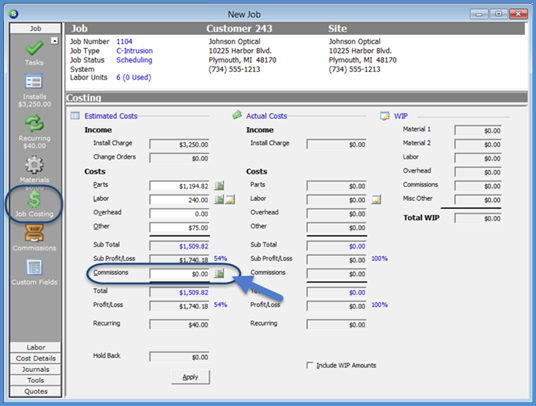
Job Management Creating a New Job Creating a New Job from a Prospect
Creating a New Job from a Prospect (continued)
Job Costing (continued)
Commissions
When clicking the Calculate button to the right of the Commissions field, the application will automatically calculate the estimated commissions based on the commission setup for the Job Type and the Salesperson selected on the Job Work Order form. Using the Calculate button will not record any financial transaction for the Job regardless of whether your company is expensing commissions immediately or using commission work in process accounts. To record the commission transactions, use the Commission form (Commissions button on the Job Toolbar).
Commissions may be manually manipulated by using the Commissions form (Commissions button on the Job Toolbar); any amounts entered on the Commissions form will automatically update the Estimated Commission amount field of the Job Costing form.
Overhead
If your company is automatically applying Overhead, if the auto calc button is clicked for the Labor field, the Overhead estimate will automatically fill in based upon your company setups in either the Job Type, Install Company or JM Setup Processing.
Other
The Other field is used to enter any miscellaneous job expenses such as permits/fees, equipment rentals, subcontract labor, etc.
If desired, you may manually type in estimates or use the auto calc buttons in any of the estimated cost fields.
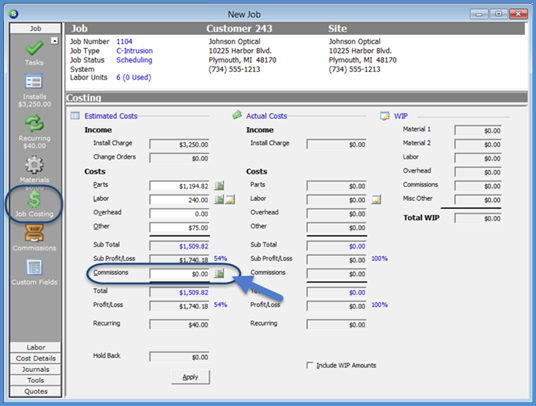
10346
Previous Page Page 19 of 21 Next Page