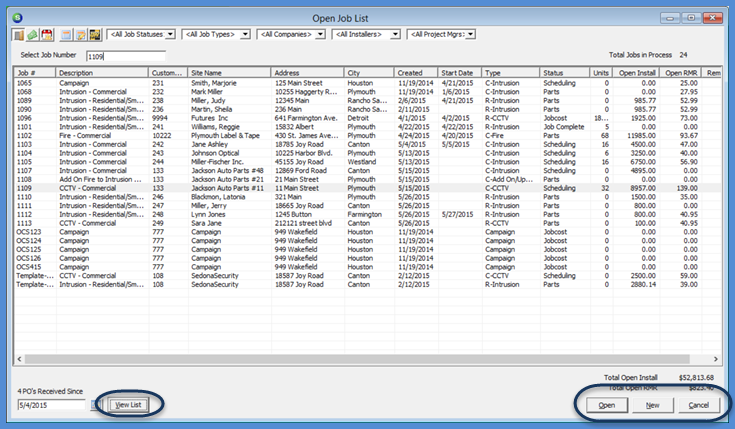
Job Management Job Processing Tools Job Queue
The Job Queue Defined (continued)
Lower Function Buttons
There are four function buttons located at the lower right of the Open Job List form; Open, New, Cancel.
View List - Clicking on this button will display a list of all Purchase Orders received within the month selected to the left of this field.
Open Button - Clicking this button will open the currently highlighted Job in the Grid area.
New Button - Clicking this button will open a New Job form; this is an alternate method of manually creating a new Job.
Cancel - Clicking this button will close the Open Job List.
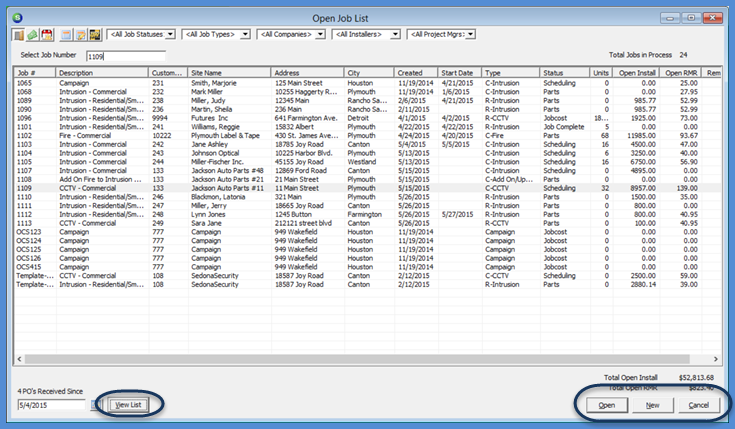
10554
Previous Page Page 3 of 4 Next Page