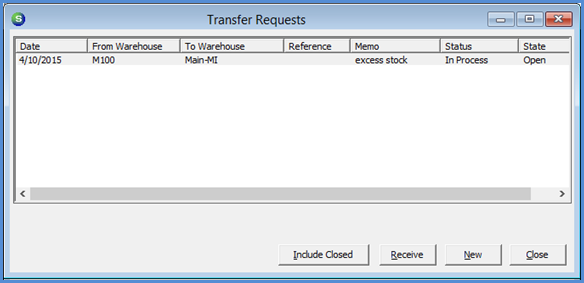
Inventory Transfers Transfer Requests Overview
Transfers Requests Overview (continued)
When clicking on the Transfers option within the Inventory module, the Transfer Requests (list) will be displayed. Any Transfer Requests that have not been received will be listed.
At the bottom of the form are four function buttons:
·Include Closed - Clicking on this button will refresh the list with all open and closed Transfer Requests. If the State column is automatically marked as Closed when a Transfer Request is received.
·Receive - Highlighting an open Transfer Request within the list then clicking on the Receive button will open the Receive Transfer Request form.
·New - Clicking on the New button will open a blank Transfer Request form to begin a new request.
·Close - Clicking on the Close button will close the Transfer Requests (list).
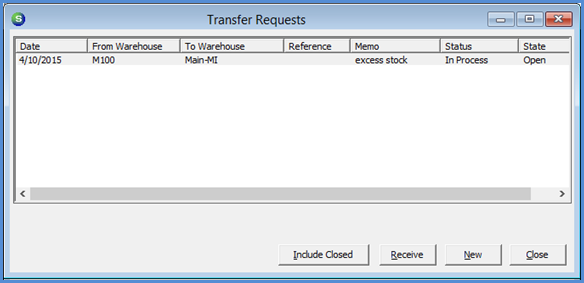
FRM 7040
Previous Page Page 4 of 8 Next Page