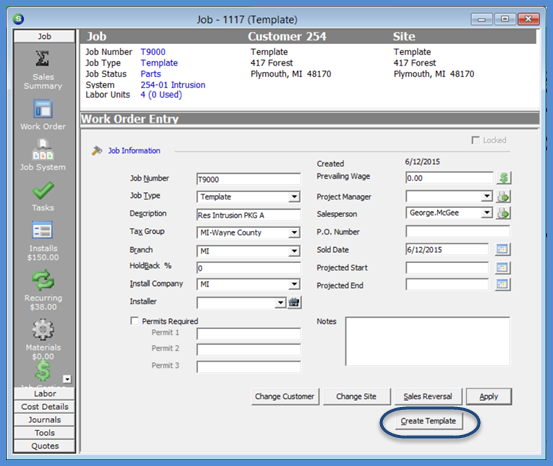
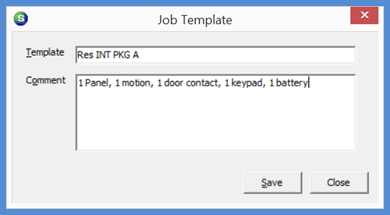
Job Management Job Processing Tools Job Templates
Creating a Job Template (continued)
5. Next navigate to the Job Tasks form; setup the appropriate Tasks for the Job Template being created. Click the Apply button when finished.
6. Next you will setup one, two or all three elements of the Job Template: Install Charges, Recurring Charges, and Materials List.
7. When finished with step 6, return to the Work Order form. At the lower right of the form, click on the Create Template button.
8. The Job Template form will be displayed to enter a name for the Template and enter a Comment related to the Job Template. When finished filling out the form, click the Save button.
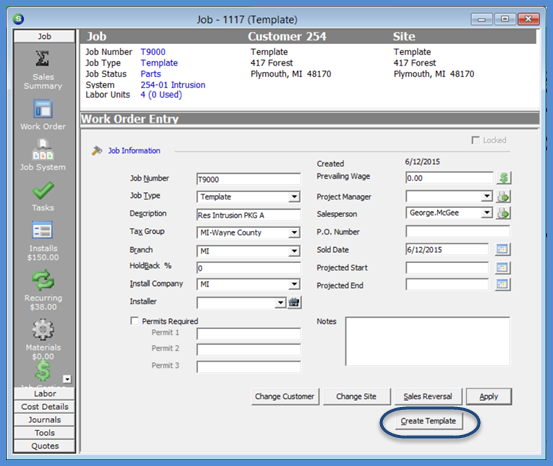
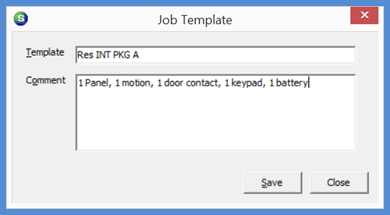
11024 FRM 10068
Previous Page Page 3 of 3