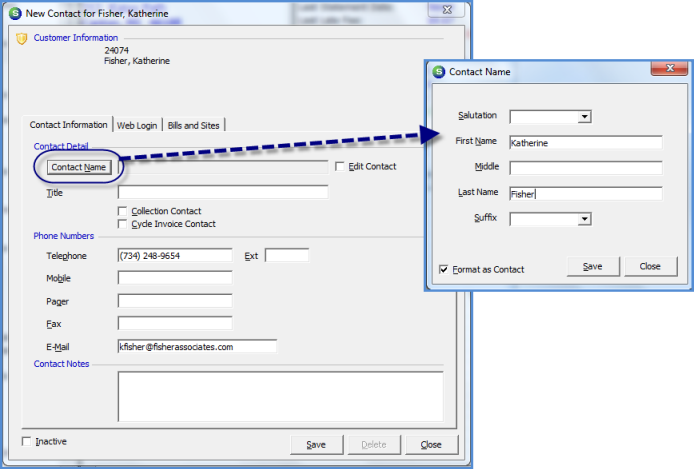
Client Management Customer Explorer Customer Structure
Customer Structure
Bill To - Entering a new Billing Contact
The New Contact form consists of three separate data entry forms which are accessed by clicking on the tabs near the top of the form.
Contact Information form - This form is used to enter the name, address, phone number(s) and email address for the contact. Begin by clicking on the Contact Name button; the Contact Name form will be displayed. Fill in this form then click on the Save button, which will return you to the Contact Information form to finish filling in information.
Web Login - This form is for displaying your customer User information for SedonaOffice customers who have purchased the add-on module SedonaWeb.
Continue on to the next page for information on the Bills and Sites tab.
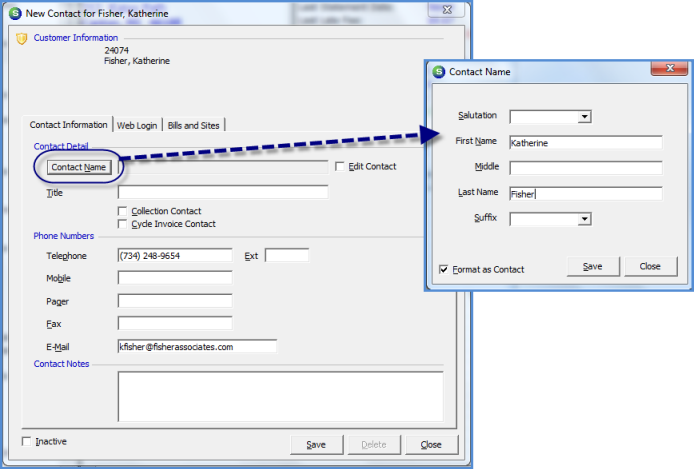
ss2634
Previous Page Page 2 of 3 Next Page