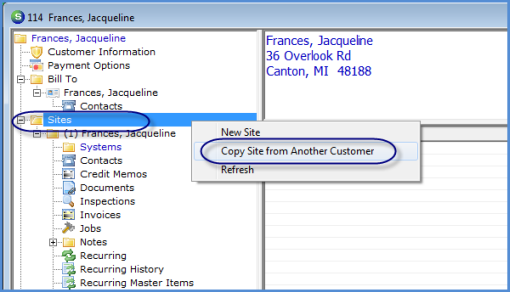
Client Management Customer Explorer Customer Structure
Customer Structure
Sites Right-Click Options: Copy Site From Another Customer
Site Copy (continued)
Before performing a Site Copy, the User will first create a new Customer record for the customer moving into the Site. When creating the new customer, do not select the option of creating a new system; the system information will be created during the Site Copy process. When creating the new customer, a site record is required; do not enter or change any information on the Site form; this Site record will be deleted after the Site Copy is completed. It is highly recommend to type in the previous customer number into the Old Customer Number field when creating the new customer record for cross-reference purposes.
1. Once the new Customer record has been created, open the Customer Explorer and highlight the Sites menu option from the customer tree; right-click and select the option Copy Site from Another Customer.
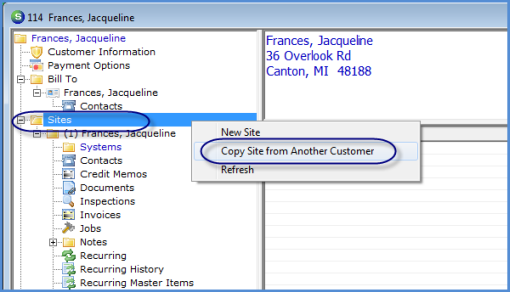
ss2645
Previous Page Page 2 of 7 Next Page