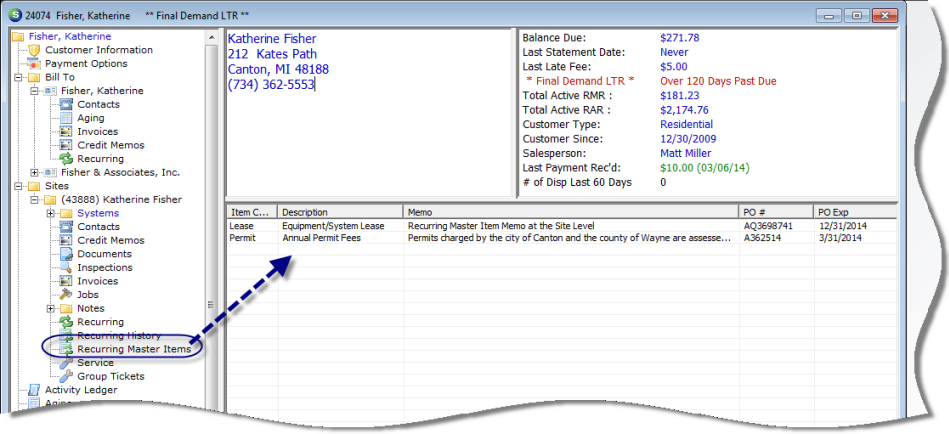
Client Management Customer Explorer Customer Structure
Customer Structure
Site Tree Options
Recurring Master Items
Recurring Master Items allows a User to enter a detailed Memo and/or a customer Purchase Order Number and Expiration Date for Sub Items Of that are selected when creating recurring lines. The information entered into the form, Recurring Master Items, is currently for informational purposes only for most SedonaOffice customers. This information will only print on cycle invoices when selecting invoice forms Custom Form CS01 and CS07.
When a Recurring Line is created at the Site Level, and saved with a Sub Item Of selection, the Sub Item Of will appear under a the Customer Explorer Site tree option labeled Recurring Master Items. The User may open the Master Recurring Item record by double-clicking on the row within the Active Pane, to enter the desired information into this new form.
When highlighting the Recurring Master Items menu option, the Active Pane will display a list of all Sub Items Of setup for the Site level Recurring Lines. Double-clicking on a Recurring Master Item record in the Active Pane will open the record for viewing or editing.
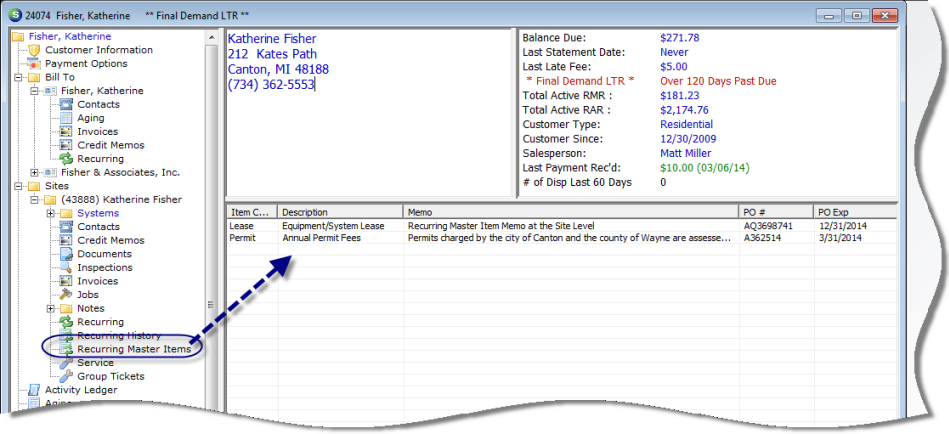
ss2670
Previous Page Page 1 of 2 Next Page