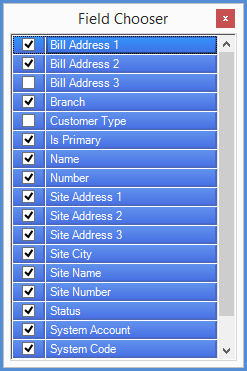
SedonaSchedule Setup & Configuration Customer Search Configuration
Customer Search Configuration (continued)
Configuring Customer Search Fields (continued)
The Field Chooser list will be displayed. This is a listing of all the available fields from which the User may select; field names are listed in alphabetical order. All fields are checked on by default; if certain fields are not needed, un-check the box to the left of the fields not to be displayed. When finished, click the “X” in the upper right corner of the Field Chooser to exit.
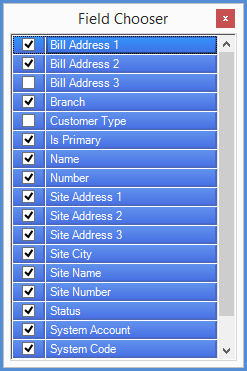
FRM 25004
Previous Page Page 4 of 6 Next Page