
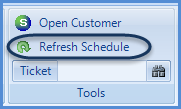
SedonaSchedule SedonaSchedule Designed Functionality The Ribbon
The Ribbon (continued)
Service Options Menu Tab (continued)
Auto Refresh Ribbon Group – There are two options available within this Ribbon Group; Auto Refresh On and Auto Refresh Off. This controls how often the Schedule Board will be refreshed. When the Auto Refresh is set to On, anytime an appointment is added, changed or deleted the Schedule Board will automatically refresh. For companies with a very high level of activity, this may be burdensome for a constant refresh; in situations such as this the Auto Refresh would be set to Off. The Schedule Board may be manually refreshed at any time by clicking on the Refresh Schedule button located on the Tools Ribbon Group within the View Menu Tab.

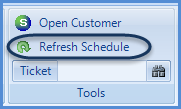
25135 25135-1
Previous Page Page 5 of 51 Next Page