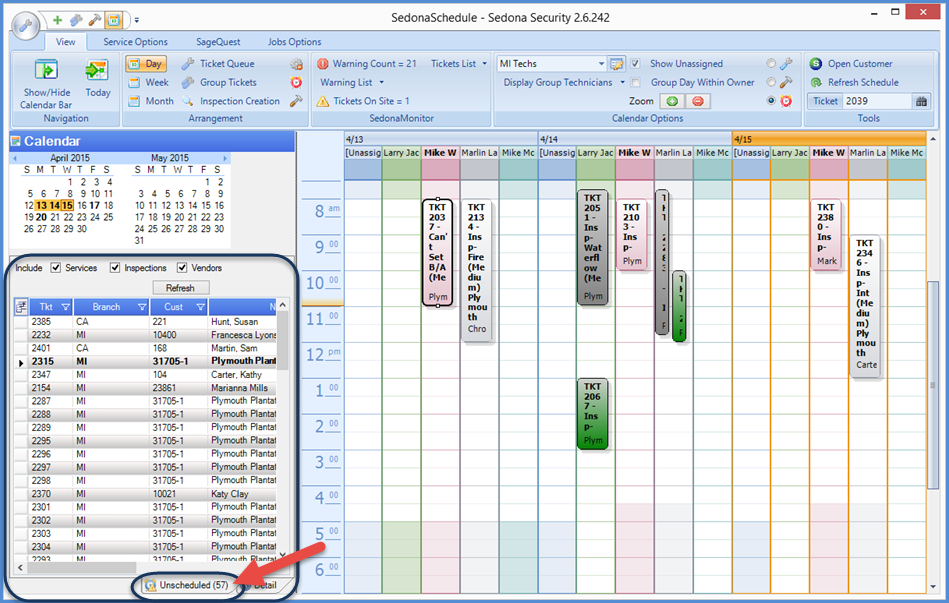
SedonaSchedule SedonaSchedule Designed Functionality Calendar/Detail Viewer
Calendar/Detail Viewer (continued)
The Unscheduled tab provides a list of all open Tickets without an Appointment. There are three checkboxes located at the top of the list; Services, Inspections and Vendors. When first accessing this tab, Services is checked by default; these are regular Service Tickets that are listed. When checking the Inspections checkbox only, just Inspections Tickets will be listed. When checking Vendors only, Vendor Service Tickets and Vendor Inspection Tickets will be listed. You may select one or many checkboxes to display the desired list of unscheduled Tickets.
You may re-sort the Unscheduled List by clicking on any of the column titles in the header row of the list.
Drag & Drop Scheduling
Tickets appearing in the Unscheduled List may be highlighted and dragged onto the Schedule Board for quick scheduling. Once the Ticket is dropped onto the Schedule Board, it will no longer appear in the Unscheduled List.
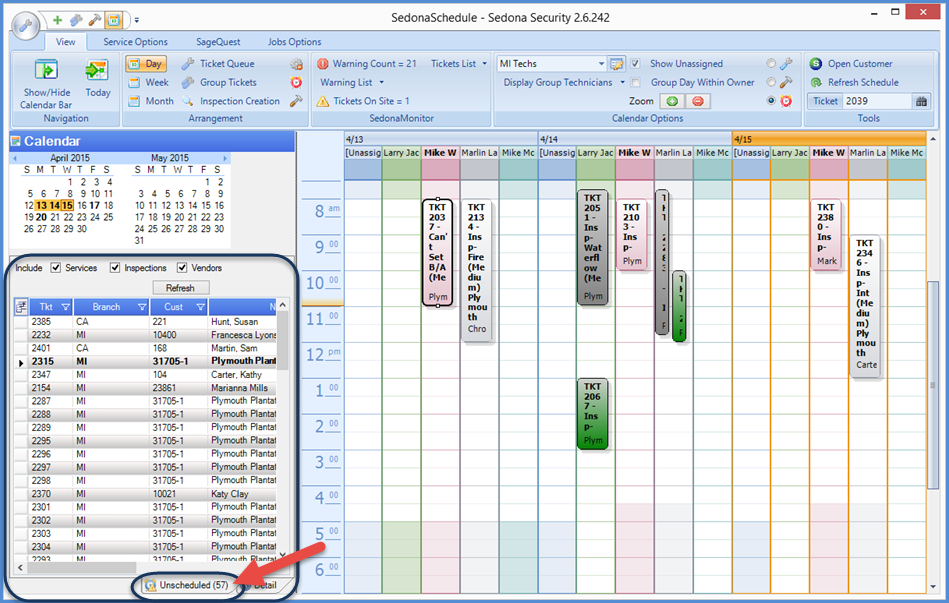
25274
Previous Page Page 3 of 3