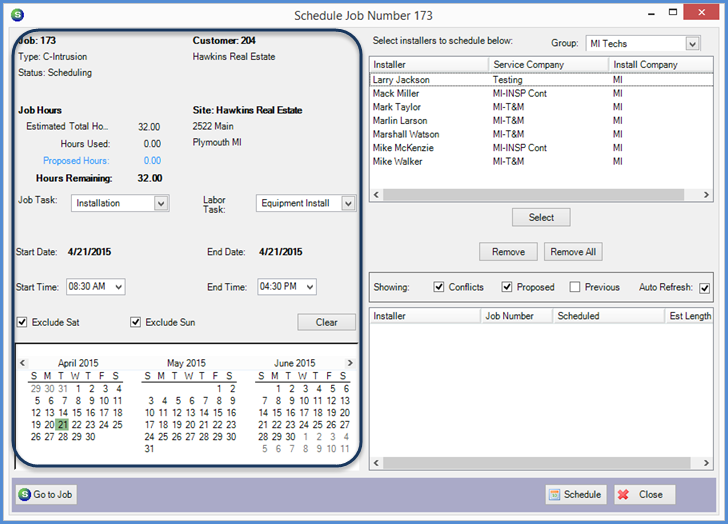
SedonaSchedule SedonaSchedule Processing Transactions Schedule a Job Appointment
Schedule a Job Appointment
Scheduling a Job Appointment From the Open Jobs List (continued)
The Schedule Job form will be displayed. On the left side of the Scheduling form:
The top area provides static and dynamic information related to the Job.
·Job Task & Labor Task - Make the appropriate selection from the drop-down list. The Job Task is required, but the Labor Task is not. It is highly recommended to select a Labor Task - this indicates what labor function is to be performed during the appointment.
·Start Time & End Time - This is the length of the appointment you are scheduling. Select from the drop-down list for each field. This will determine how much time to block out on the Schedule Board. This information is also used to check the availability of the Technicians on the date and time selected.
·Calendar - On the Calendar, click on the dates for the appointment(s). You may select a single date, multiple consecutive dates, or multiple non-consecutive dates.
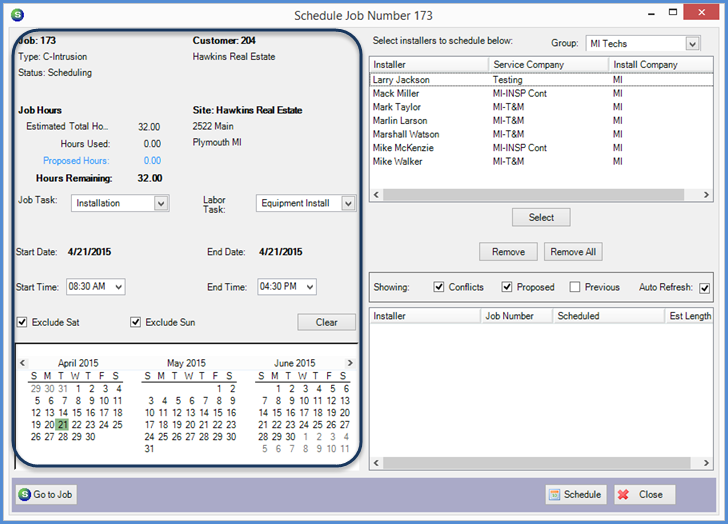
25852-1
Previous Page Page 2 of 4 Next Page