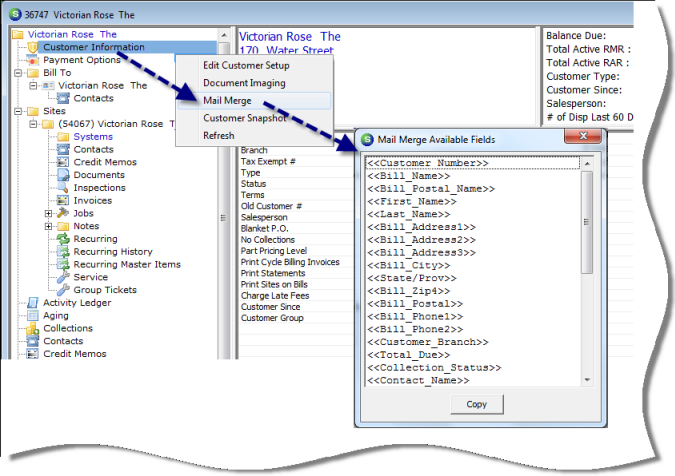
Client Management Mail Merge Mail Merge Fields for Customer Explorer
Customer Mail Merge Fields (continued)
3. To view the Mail Merge fields available at the Customer level, highlight Customer Information from the customer tree, right-click and select the Mail Merge option. A list of all the available fields at the Customer Level will be displayed. At the bottom of the list of fields is a Copy button; you may highlight all fields in the list or selected fields in the list then copy and paste into the MSWord letter template.
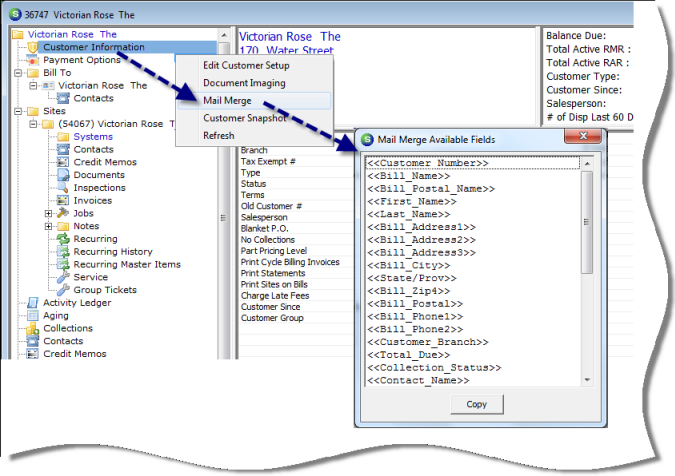
3103
For a list of Mail Merge fields available at the Site and System level, follow the topic links found under Mail Merge Overview.
Previous Page Page 2 of 2