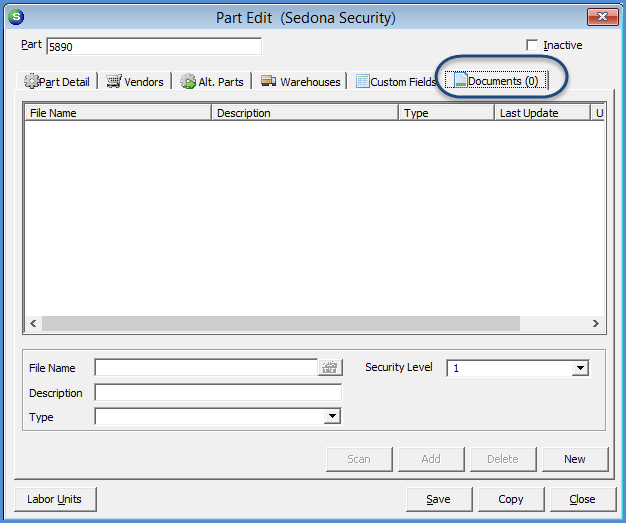
Parts Setup (continued)
Documents
The Documents form is used to attach existing documents or scan and attach documents to the Part record. This form is not available until the Part has been saved. After saving the Part, retrieve the Part record in Edit mode to add Documents. Adding documents to a part is only available to SedonaOffice customers who have purchased the add-on module SedonaDocs.
Once all information has been entered on the Part Detail, Vendors, Alt Parts, Warehouses and Custom Fields, click the Save button located at the lower right of the Part Edit form to save the part setup information.
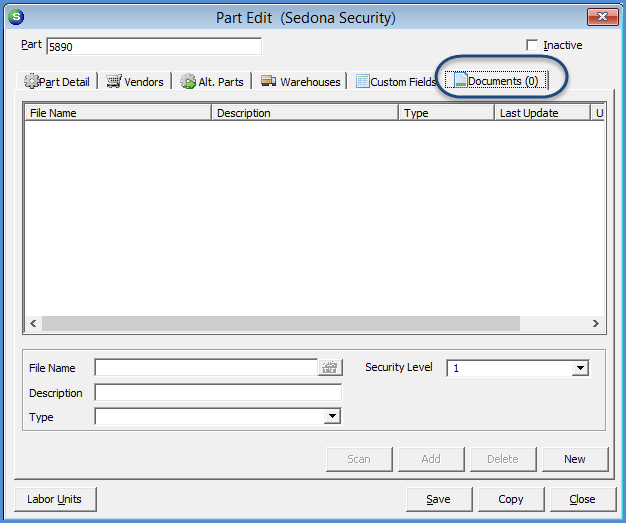
FRM 7008-1
Previous Page Page 13 of 13