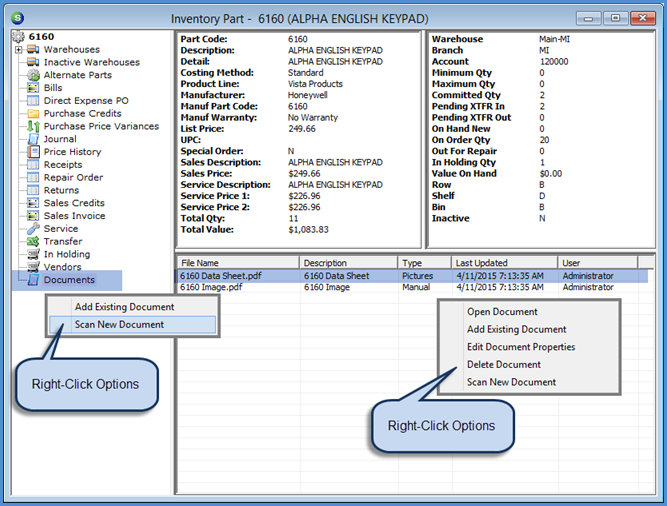
Inventory Parts Parts Explorer Part Explorer- Part Level Tree
Part Explorer - Part Level Tree
Documents
When highlighting Documents from the menu tree, the Active Pane will display a list of all documents attached to the Part record. Double-clicking on a Document listed in the Active Pane will open the document for viewing. Your company must subscribe to the add-on module SedonaDocs to be able to attach documents. The SedonaDocs Scanner Interface option must be purchased to be able to scan and attach documents.
Right-Click Options
Add Existing Document - Selecting this option will open the Document Add form where the User will title and locate the document to be attached to the part. For more details on attaching documents, refer to the Client Management module topic SedonaDocs.
Scan New Document - Selecting this option will open the SedonaDocs Scanner Interface. For more details on scanning and attaching documents, refer to the Client Management module topic SedonaDocs.
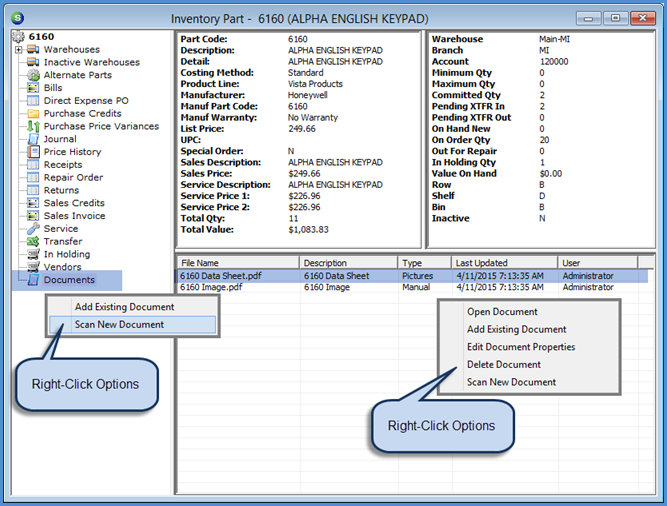
7116-1
Previous Page Page 18 of 18