Return to Vendor (continued)
Data Entry Field Definitions (continued)
Body Section
4. In the body of the Parts Return form select the part or parts being returned to the Vendor. In the Part Code field, either type in the exact part number or click the ![]() button in the right of the field to search for and select the part. Enter the quantity. The cost will automatically fill in; if the cost is different than what is displayed, this may be changed. If more than one unique part number is being returned, continue on to the next line and select the next part and quantity until all needed parts are listed.
button in the right of the field to search for and select the part. Enter the quantity. The cost will automatically fill in; if the cost is different than what is displayed, this may be changed. If more than one unique part number is being returned, continue on to the next line and select the next part and quantity until all needed parts are listed.
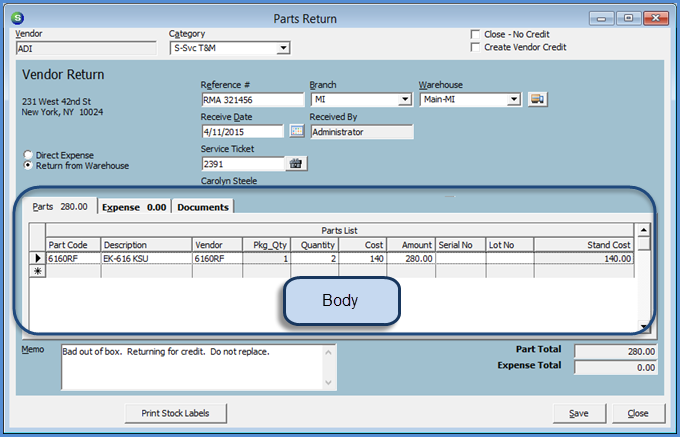
7500.2
Previous Page Page 3 of 5 Next Page