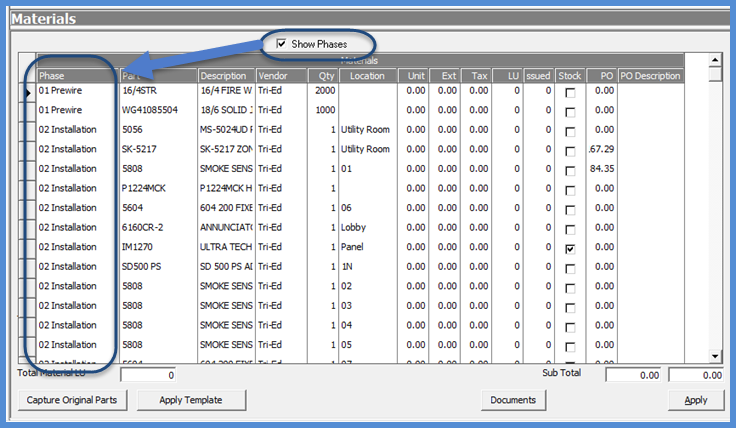
Job Management The Job Record Job Toolbar
Using Phase Codes on the Materials List
The Phase column of the Material list provides functionality for:
·Determining the Phase of the Job where the Part will be used
·Allows you to create Purchase Orders by the unique Phases of the Job
·If Invoicing the customer for the individual Parts in the Materials list, you may Invoice just the parts one Phase at a time.
At the top of the Materials list is a checkbox labeled Show Phases. When checking this box, the Phase column will display as the first column position in the Parts grid. Here you may select from the drop-down list a Phase for each Part listed. In the example below, we have assigned two unique Phase codes; 01 Prewire and 02 Installation. When using more than one Phase Code, the Materials list will first sort by the Phase Code, and then by the order in which the was entered into the list.
If a Job has a very large list of Parts and the Job will be installed over a period of time, using the Phase Codes on the Materials list will help in ordering only the parts that are needed in the near future.
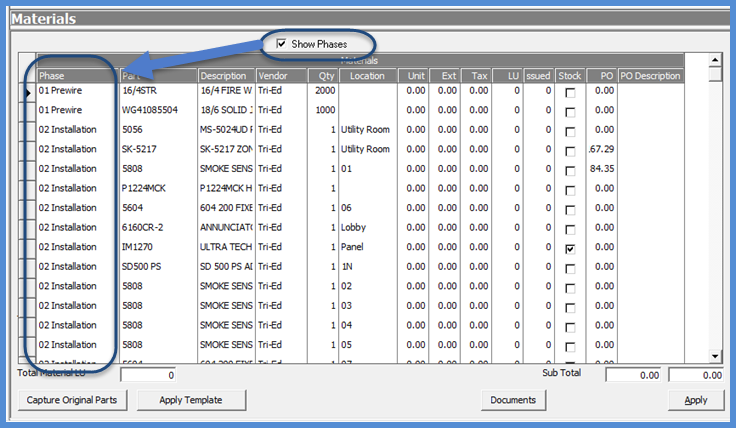
10232
Previous Page Page 17 of 58 Next Page