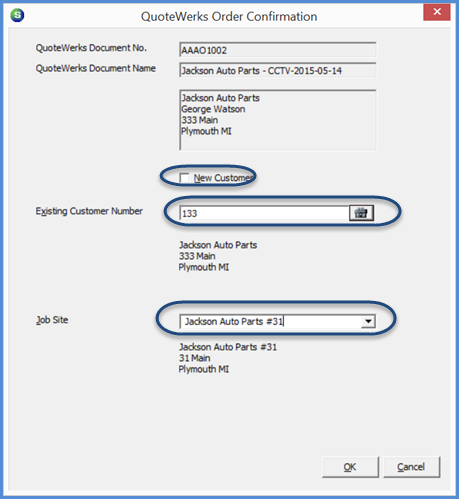
Job Management Creating a New Job from a QuoteWerks Order - Existing Customer/Site-New System
QuoteWerks - Job for an Existing Customer/Site - New System (continued)
4. The QuoteWerks Order Confirmation form will be displayed. Un-check the New Customer option. Un-check the New Customer option. Click the lookup button to the right of the Existing Customer Field; locate and select the customer for which the Job is being created. In the Job Site field, click the arrow to the right of the field and select the Site for which the Job is being created, then click the OK button.
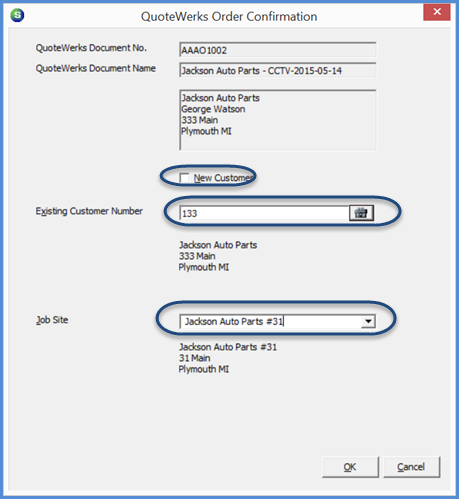
10452
Previous Page Page 2 of 3 Next Page