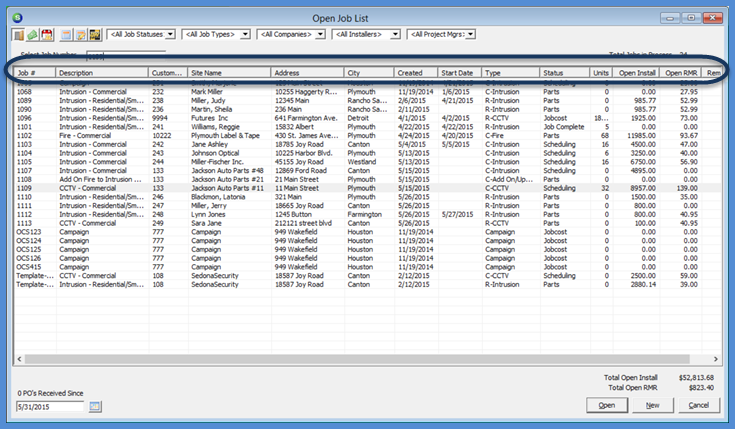
Job Management Job Processing Tools Job Queue
The Job Queue Defined (continued)
Grid Area
One of the key columns on the Job Listing is the Job Status of each Job; the Job List may be filtered by Job Status. The Job Queue is typically used to locate Jobs that require action. For example a Job Status may be labeled Order Parts; the person responsible for purchasing parts will filter the Job Queue on this status to display a list of only the Jobs currently at the Order Parts status and work with just this list of Jobs.
The Job Status is determined by the Status of the next Job Task line to be approved. Ask Tasks are approved by Users, the Job Status advances to the Status of the next Task line. Your company may create additional optional Job Statuses in SedonaSetup to use as overrides on a particular Job. For example a Job Status of Waiting on Phones may be selected when a job becomes stopped because the phone lines have not yet been installed at the site. This will help staff members identify Jobs that are in a hold status due to some particular circumstance.
The Job List may be re-sorted by clicking on any of the column titles in the grid section of the list.
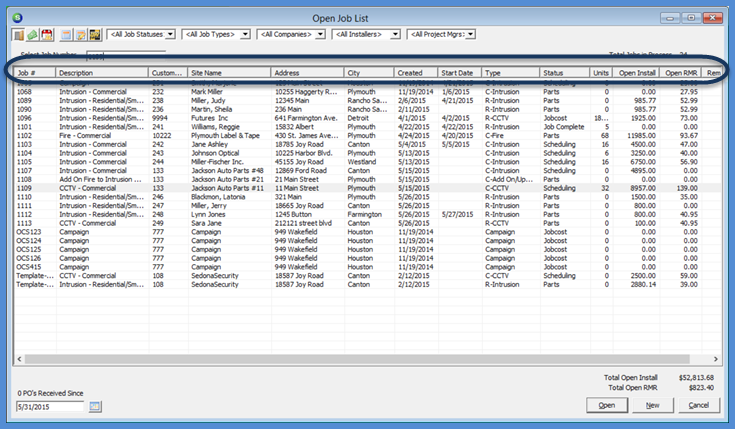
10553
Previous Page Page 2 of 4 Next Page