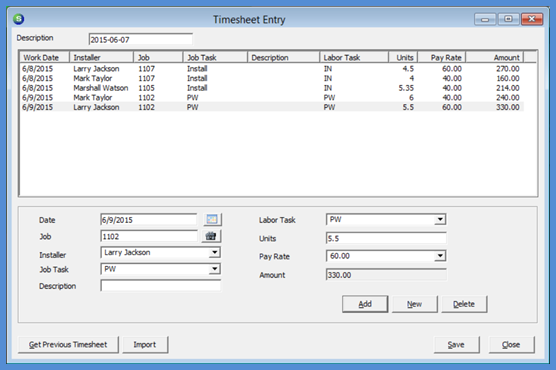
Job Management Job Processing Tools Job Timesheets
Bulk Timesheets (continued)
1. From the Main Application Menu navigate to Job Management and select the Timesheets menu option.
2. The Timesheet Entry form will be displayed. At the top of the form enter a Description for the Timesheet batch. In the lower section of the form the individual Installer Timesheet information will be entered. Continue on to the next page for detailed information on each data entry field.
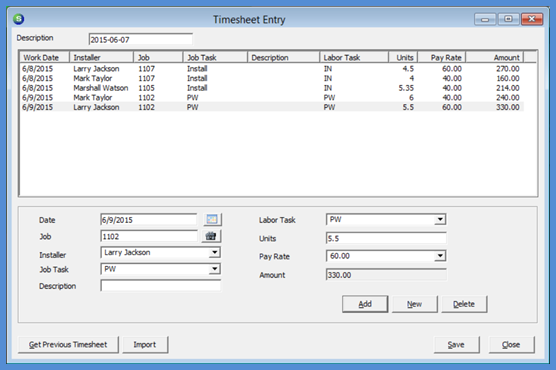
10904
Previous Page Page 2 of 3 Next Page