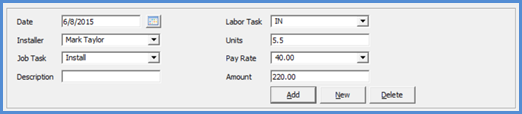
Job Management Job Processing Tools Job Timesheets
Manual Job Timesheets (continued)
5. In the lower section of the form the individual Installer Timesheet information will be entered.
Date - Enter or select a date from the calendar on which the work was performed.
Installer - Select the Installer name from the drop-down list.
Job Task - Select the Job Task from the drop-down list.
Description - This is an optional field; you may type in up to 256 characters into this field.
Labor Task - Select the Labor Task from the drop-down list.
Units - Enter the number of Labor Units worked on the Job.
Pay Rate - This field will default to the Installers regular pay rate; clicking the drop-down arrow will allow you to select the Overtime, Holiday or Prevailing Wage rate. An amount for Prevailing Wage will only be displayed if the Job has been assigned a Prevailing Wage code on the Job Work Order form.
Amount - The amount field will automatically fill in with the Units x the Pay Rate; this field may not be modified. User permission are required to be able to see the Pay Rate field on this form (Payroll Interface permission group/View Rate and Amounts).
Click the Add button when finished filling in the form. Continue adding records until finished.
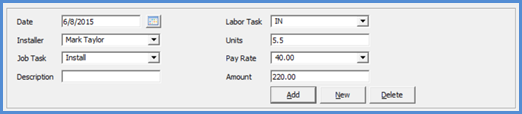
10918
Previous Page Page 3 of 3