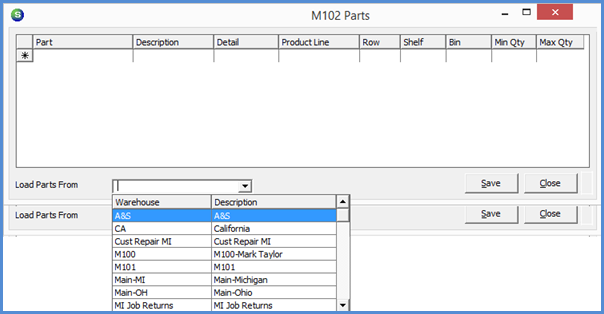
Inventory Warehouses Load Parts to Grid
Load Parts to Grid (Copy the Parts List from one Warehouse to Another)
This option is typically used when setting up a new Technician or Installer Warehouse. You have the ability to copy the entire parts list from another warehouse into the currently viewed warehouse. When this option is selected, a list of all active warehouses will be listed from which to select. Using this option eliminates the process of having to access each individual part and linking the new warehouse to the part.
Follow the instructions below and on the next page.
1. Open the newly created Warehouse Explorer.
2. From the Warehouse Tree, click on the Parts option, right-click and select the Load Parts to Grid option.
3. A grid form will be displayed containing no Parts. At the bottom of the form is a drop-down field labeled "Load Parts From". Click on the drop-down list and select the Warehouse from which to copy the list of parts for this new Warehouse.
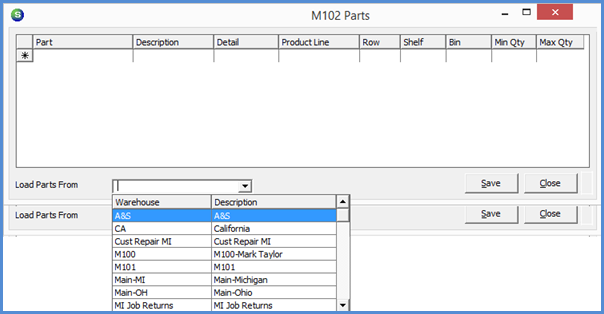
7930
Page 1 of 2 Next Page