SedonaSchedule SedonaSchedule Processing Transactions Adding Parts to a Ticket
Adding Parts to a Ticket (continued)
To add parts to a Ticket, click on the Equipment and Parts button from the ribbon. This form is divided into two tiers. The upper tier labeled Customer Equipment Detail, displays any parts that are a part of the installed equipment list for the System. The lower tier labeled Service Ticket Parts, is where parts used on the ticket are added.
Click the New button located at the lower right of the form. A line will open in the lower tier. The Warehouse will default, but may be changed depending on the location of where inventory is to be relieved. In the Part field either type in the exact part number or click the ![]() lookup button to the right of the field to search for the part. Once a part number has been entered or selected from the lookup, the sales price will automatically fill in. The part price may be overridden if necessary. Enter the quantity to be used on the ticket. Click the Save button when finished with the part line. If additional parts need to be added, click the New button again and repeat the process as the first part line.
lookup button to the right of the field to search for the part. Once a part number has been entered or selected from the lookup, the sales price will automatically fill in. The part price may be overridden if necessary. Enter the quantity to be used on the ticket. Click the Save button when finished with the part line. If additional parts need to be added, click the New button again and repeat the process as the first part line.
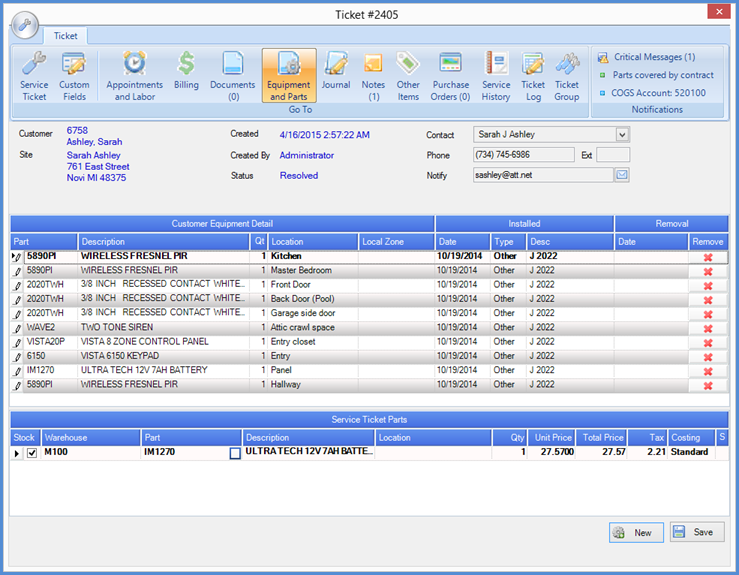
FRM 25013
Previous Page Page 2 of 2