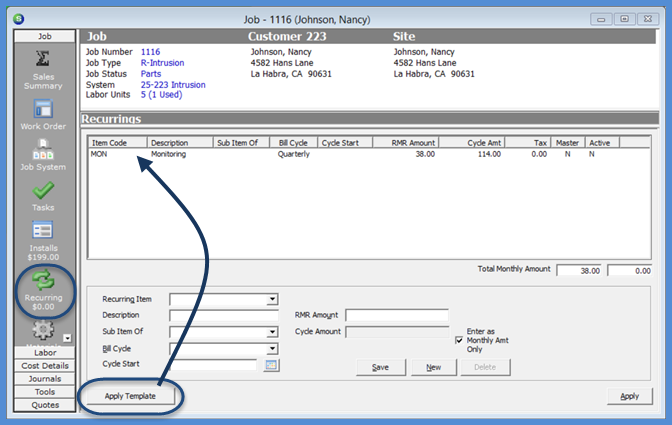
Job Management Job Processing Tools Job Templates
Using a Job Template (continued)
Recurring Charges Template
If you want to use the Recurring Charges from a Job Template, click the Apply Template button at the lower left of the form and select the desired Template from the drop-down list. When doing this, the Recurring Invoice Items from the Template will auto-fill into the form. You can save the Recurring Invoice Items as-is, remove, modify, or add additional Invoice Items depending on the contract with your customer.
Click the Apply button to save the Recurring Charges.
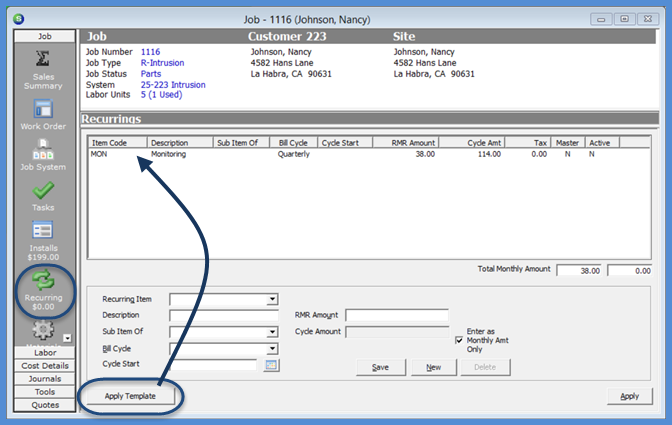
11027
Previous Page Page 3 of 4 Next Page