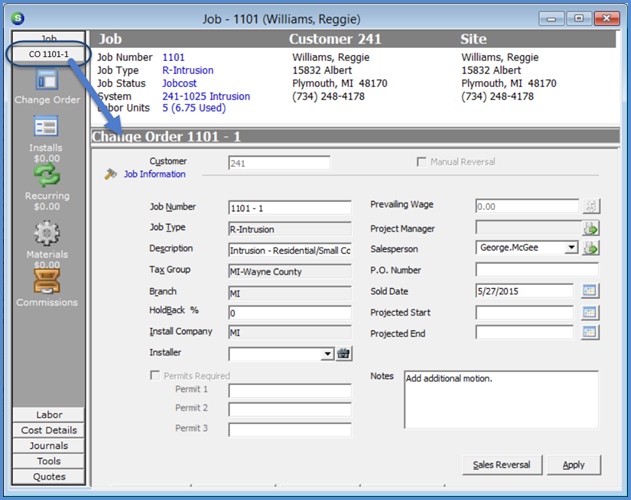
Job Management Change Orders Positive Change Orders
Change Orders - Positive (continued)
4. Once the Change Order has been saved, a new Change Order button will be displayed on the Job Toolbar. This new button contains data entry forms where you may enter additional Install Charges, RMR, Materials or Commissions. When the Job is invoiced, any new charges entered on the Change Order will appear as lines within the Job Invoice.
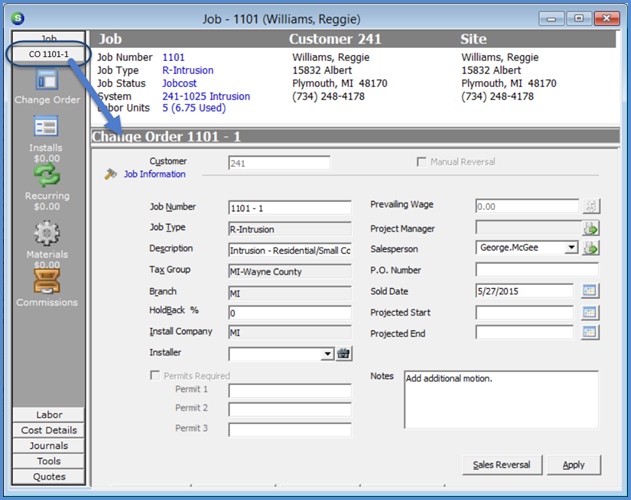
11110
Previous Page Page 3 of 7 Next Page