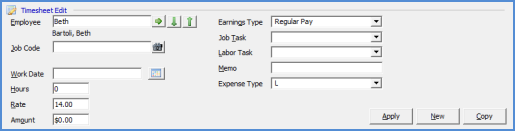
Payroll Payroll Timesheets Payroll Timesheet Definitions
Payroll Timesheet Definitions (continued)
Employee Payroll Items
Each Employee Payroll Item consists of several data entry fields; some fields are used for salaried employees only and some fields are used for hourly employees working on Jobs. When selecting to pre-load the Employee Information, one row will be added to the list for each employee and is auto-filled with the salaried rates and hourly rates for each employee based on the SedonaSetup information for each employee on the Payroll form of Employee record. Additional records may be added for employees working on multiple Jobs, paying commissions to employees for Jobs and to enter records for miscellaneous earnings types.
Each data entry field in the Timesheet Edit area will be defined below.
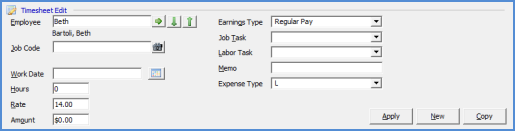
10741
Employee - The Employee Code will automatically be filled in from the Employee setup information in SedonaSetup.
Job Code - If the employee has worked on a Job, the User will enter or lookup the Job number to which hours will be applied.
Work Date - The date on which the work was performed. For salaried type employees, this field will automatically be filled in with the last date of the payroll period.
Hours - The number of hours worked is entered into this field. For salaried employees, this field will automatically be filled in with the Base Hours amount from the Payroll Setup form within SedonaSetup.
Rate - For hourly employees, the rate will automatically be filled in based on the Employee setup information. For salaried employees, this field will be a calculation of the Salary amount divided by the Payroll Setup Base Hours.
Amount - The amount will automatically be calculated; hours x rate.
Earnings Type - The earnings type will automatically default to Salary for salaried employees and Regular Pay for hourly employees. This field may be changed to correctly reflect the type of earnings for the employee for the payroll period.
Job Task - This field is only used for employees working on Jobs; this field is optional but recommended. The drop-down list will display a list of the available Job Tasks associated with the Job entered in the Job Code field.
Labor Task - This field is only used for employees working on Jobs; this field is optional but recommend especially if the labor estimate for the Job has been broken down by Labor Task. The User will make a selection from the drop-down list.
Memo - A note pertinent to the timesheet record may be entered into this field; the character limit in this field is 255.
Expense Type - The expense type will default to the type of L. This may be changed if the expense type is for commissions or any other expense types your company is using. This information is used for reporting purposes.
Previous Page Page 2 of 4 Next Page