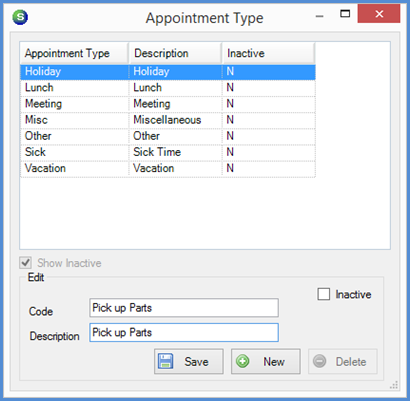
SedonaSchedule Setup & Configuration Appointment Types Setup
Appointment Types Setup (continued)
The Appointment Type setup form will be displayed. To create a new Appointment Type, click the New button located at the lower right of the form. Enter a Code and Description, then click Save. The Description field will automatically populate with the value entered in the Code field; you may change the Description if desired.
You may add as many appointment types as desired.
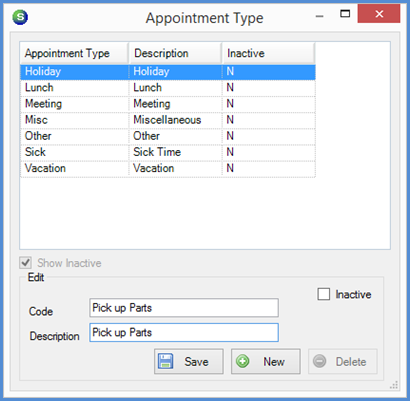
FRM 25001
When finished, to return to the Schedule Board, click on the View tab.
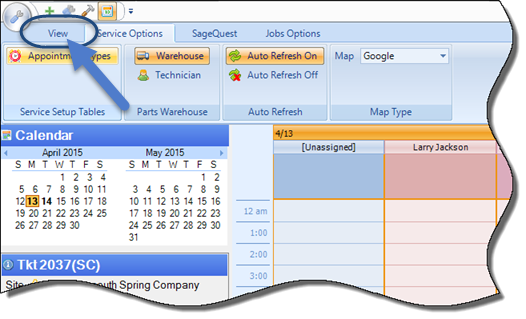
25007
Previous Page Page 3 of 3