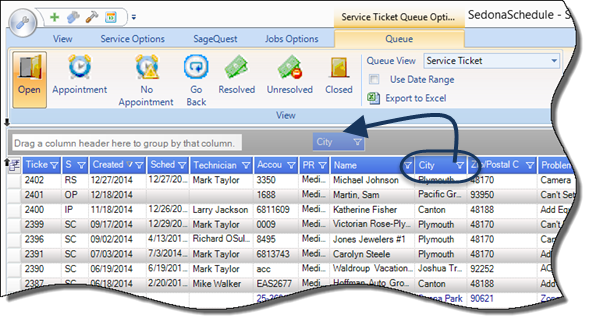
SedonaSchedule SedonaSchedule Designed Functionality Ticket Queue
Ticket Queue (continued)
Ticket Queue - Sorting, Filtering, Grouping
Grouping
Within the Ticket Queue, you may view the Tickets in Groups. When using Groups the view of the Ticket Queue changes to a tree structure. After creating a Group, each line displayed within the Ticket Queue may be expanded to show the Tickets that belong to that Group.
To create a Group, drag and drop the desired field to the gray Filter Bar located above the field names area of the Ticket Queue. In the example below, we have Grouped the Tickets by the Site city name.
To remove a Group and return to the full Ticket Queue view, drag the Group name displayed in the gray bar down into the list of Tickets.
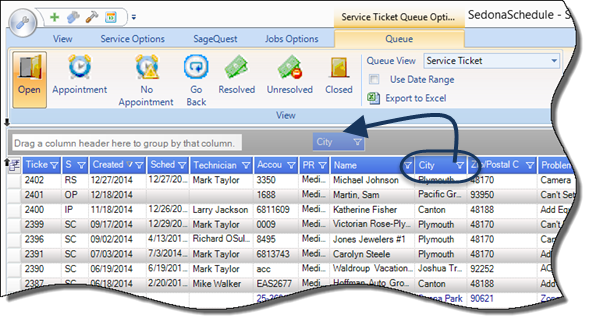
25288
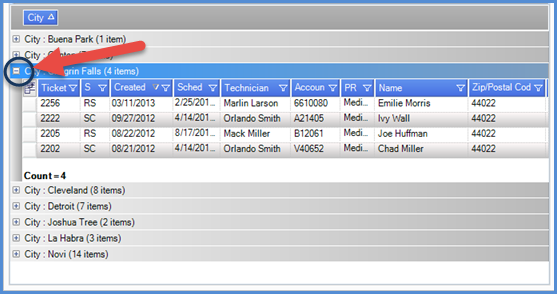
25288-1
Previous Page Page 5 of 5