SedonaSchedule SedonaSchedule Processing Transactions Create a Service Ticket
Creating & Scheduling a Service Ticket from SedonaSchedule
Creating a New Service Ticket and Scheduling a Technician Appointment in one process, may be initiated when working in SedonaSchedule. Follow the instructions below.
From the Calendar Options Ribbon Group click on the Wrench icon.
![]()
25522
From the Schedule Board click the date on the Calender for when the Appointment will be scheduled. Determine which Technician and Time Slot will be scheduled, then double-click on that time slot.
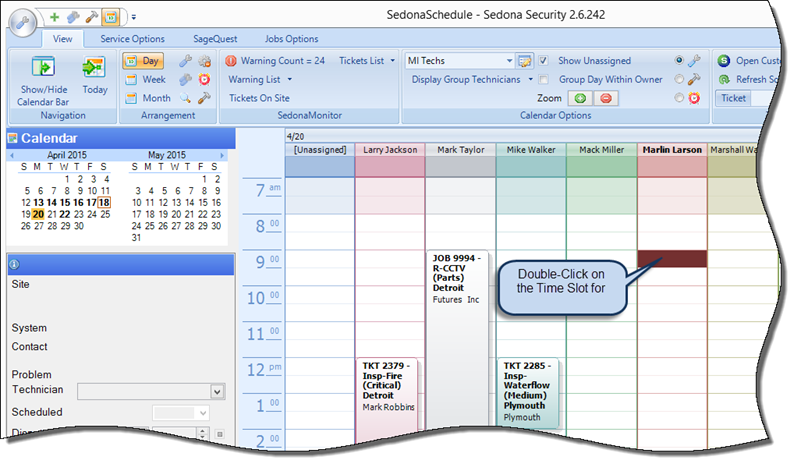
25522-1
Page 1 of 3 Next Page