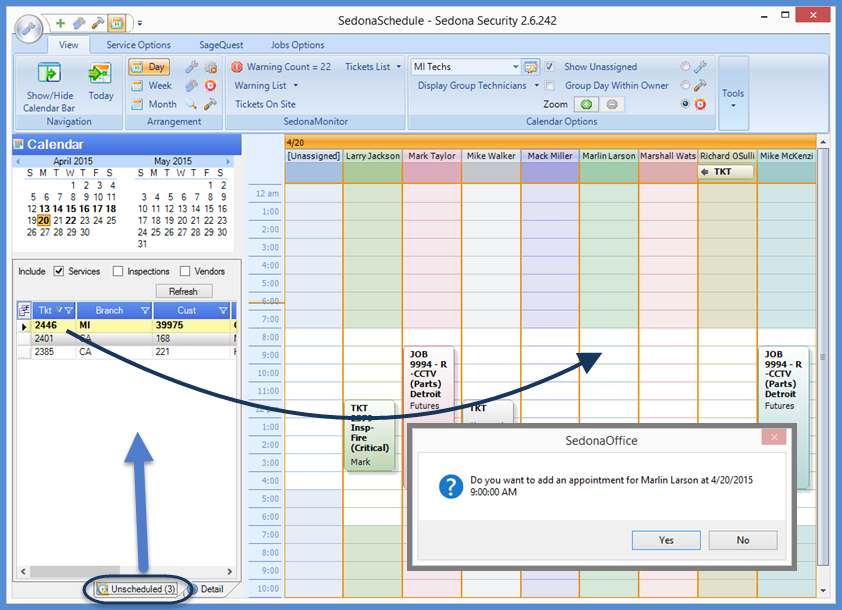
SedonaSchedule SedonaSchedule Processing Transactions Create a Technician Appointment
Create a Technician Appointment
Creating a Technician Appointment - Drag & Drop
Technician appointments may be scheduled from the Schedule Board by using the drag and drop method from the list of Unscheduled Tickets list.
You may be in the Schedule Board Day, Week or Month view, however it is much easier to view the available time slots when using the Day view.
Click on the Unscheduled Tickets tab of the Ticket Detail Viewer.
Determine which date will be scheduled; click on the date in the calendar to view available Technicians for the date. Next hold the left mouse button down while on a ticket in the Unscheduled List then drag the ticket to the desired Technician column and time slot, then release the mouse.
When releasing the mouse, a message will be displayed confirming you want to schedule the appointment with the technician on the date and time where you are dropping the ticket; click the Yes button to continue.
You may drop the Ticket within a Technician time-slot or in a time-slot for the Unassigned Technician; this may be dragged to a Technician at a later time.
If you need to schedule more than one Technician Appointment either for the same day or a different day, you may use the Appointment Copy function - click here for instructions on how to use this function.
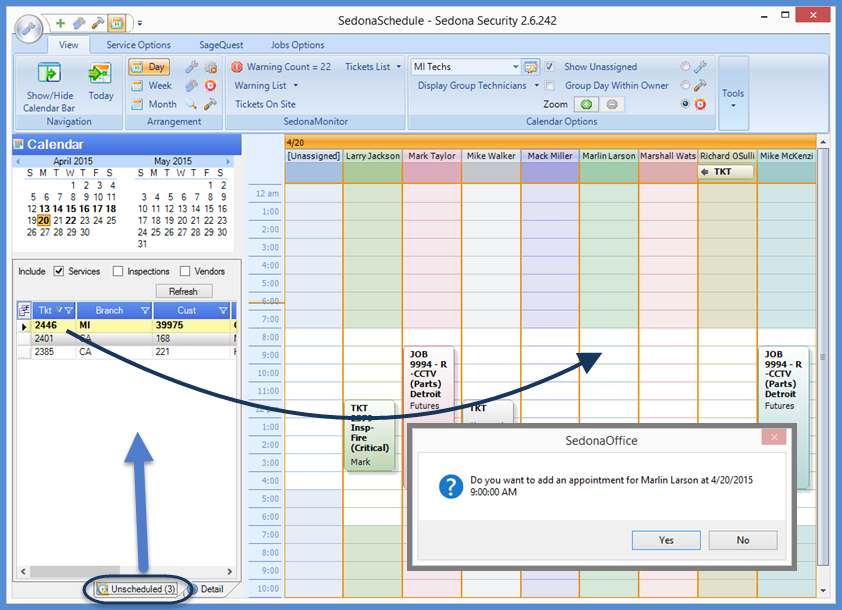
25653