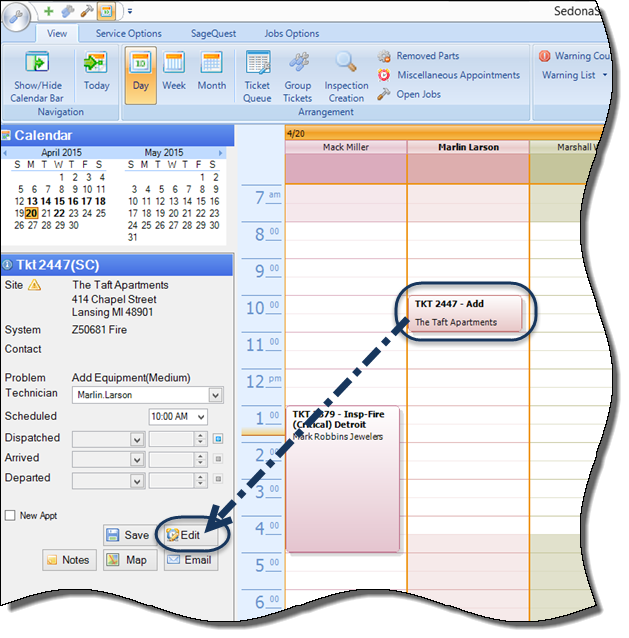
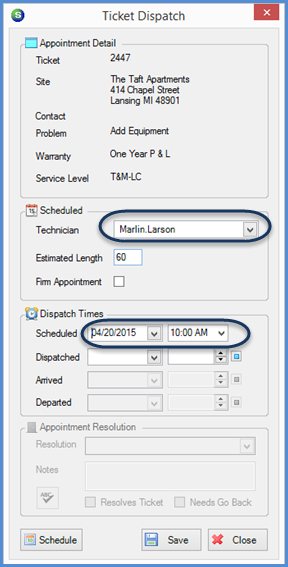
SedonaSchedule SedonaSchedule Processing Transactions Re-Schedule an Appointment
Re-Schedule an Appointment
Re-Schedule an Appointment from the Dispatch Form
This re-scheduling method is performed from the Schedule Board, and would be used if you are re-scheduling for a different date and/or a different Technician.
From the Schedule Board, click once on the Appointment to be re-scheduled. Next click on the Edit button within the Ticket Detail Viewer.
The Ticket/Job Dispatch form will be displayed. You may change the Technician by clicking on the drop-down arrow [in the Technician field] and selecting another name from the list. You may change the Appointment Date, by clicking the drop-down arrow in the Scheduled field and select a new date on the Calendar. You may also change the appointment time by clicking the drop-down arrow in the Time field and selecting a choice from the list.
Click the Save button when finished. The Appointment will now be moved to the Technician/Date/Time selected.
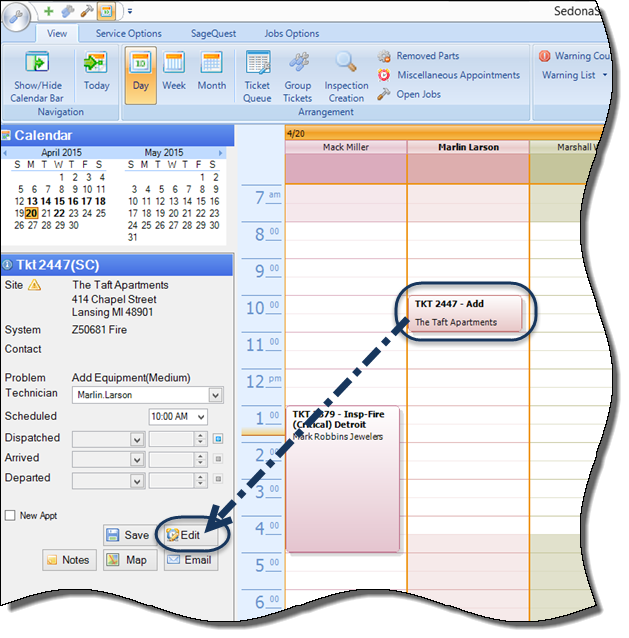
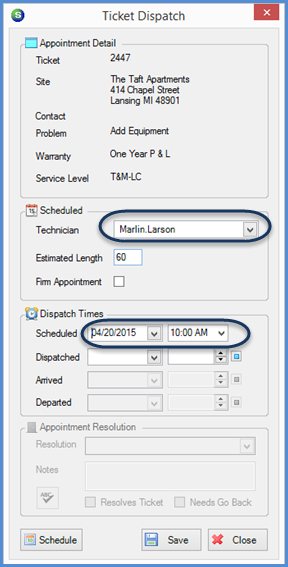
25704 25704-1