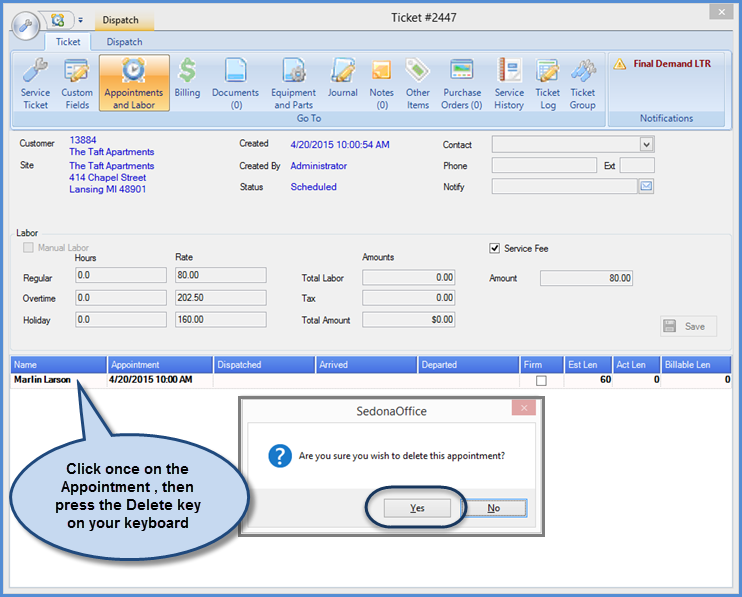
SedonaSchedule SedonaSchedule Processing Transactions Delete an Appointment
Delete an Appointment
Delete an Appointment from the Ticket
To delete an Appointment while working in the Ticket, click on the Appointments and Labor button from the ribbon. In the lower tier of the form, click once on the Appointment to be deleted, press the delete key on your keyboard. You will receive a confirmation message asking if you want to delete the appointment, click Yes button to confirm.
If there are no other scheduled appointments for the Ticket, the Ticket will appear in the Unscheduled list.
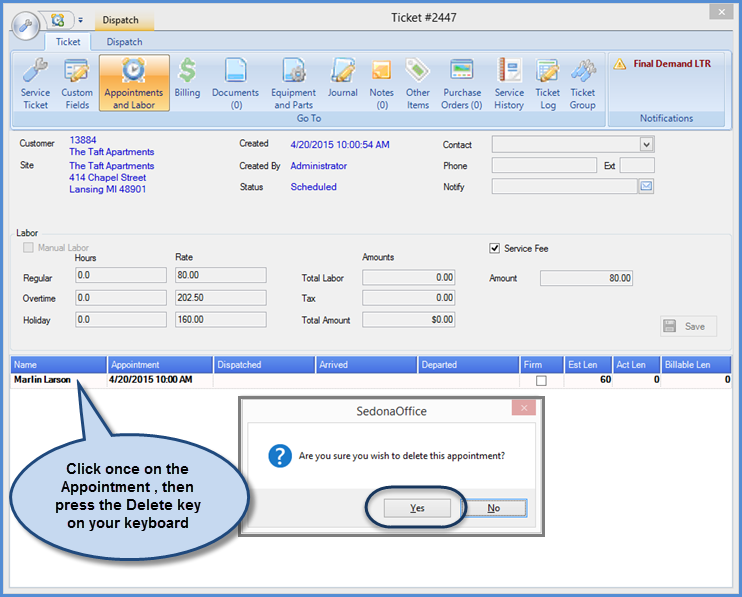
25714