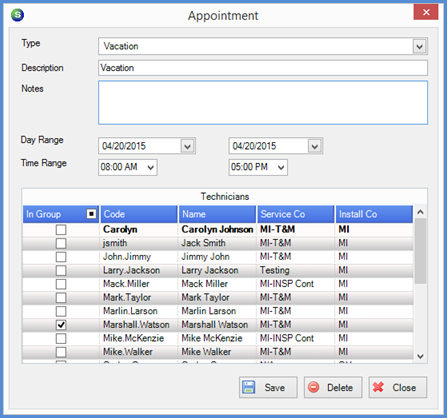
SedonaSchedule SedonaSchedule Processing Transactions Miscellaneous Appointments
Miscellaneous Appointments
Creating a Miscellaneous Appointment (continued)
The Appointment form will be displayed. Enter information into the fields as described below.
·Type - Select the Appointment Type from the drop-down list. Several default appointment types are installed with the software – your company may add more choices to the list. Consult your company system administrator to add selections to the available list.
·Description - This field will auto-fill with the description associated with the Appointment Type; you may change this if desired.
·Notes - Notes are optional; you may enter up to 256 characters in this field. Any information entered into the Notes field will be viewable from the Schedule Board when hovering over the Miscellaneous Appointment.
·Day Range – Select the date range for the appointment. If the appointment is for one day or a portion of a day, the Day Range will be the same in both fields.
·Time Range – Enter the beginning and ending time for the appointment.
·Technicians – If more than one Technician is to be scheduled for the same date/time, check the box to the left of each Technician name to be included.
When finished click on the Save button to create the appointment(s).
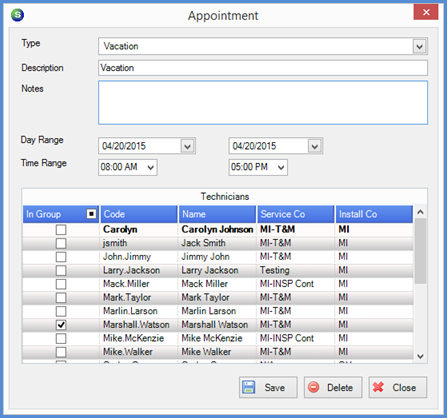
25752
Previous Page Page 2 of 3 Next Page