SedonaSchedule SedonaSchedule Processing Transactions Miscellaneous Appointments
Miscellaneous Appointments
Modify a Miscellaneous Appointment (continued)
The Miscellaneous Appointment form will be displayed. Make the desired changes to the date and/or time ranges. When finished, click the Save button and the Schedule Board will be updated with your changes.
![]() Note: If the Miscellaneous Appointment was originally scheduled for multiple Technicians, any changes made to the date and/or time ranges will affect all Technicians where there is a checkmark to the left of their name.
Note: If the Miscellaneous Appointment was originally scheduled for multiple Technicians, any changes made to the date and/or time ranges will affect all Technicians where there is a checkmark to the left of their name.
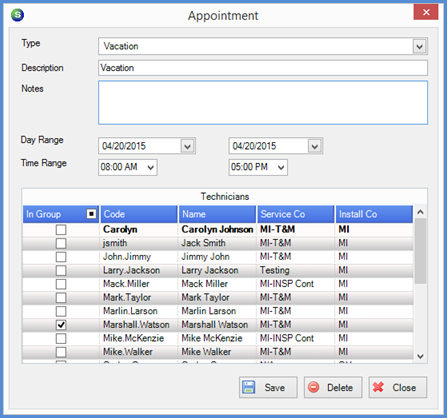
25752
Previous Page Page 2 of 2