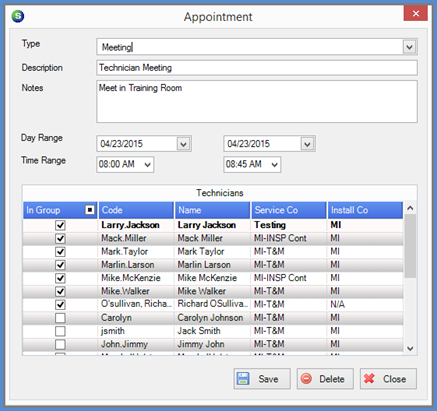
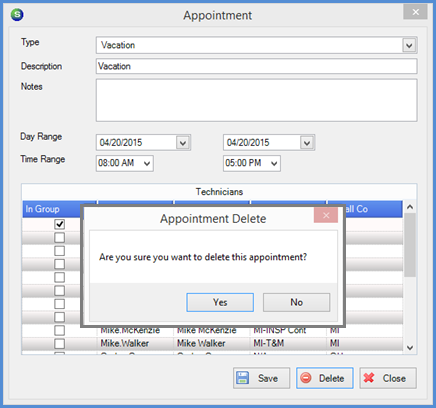
SedonaSchedule SedonaSchedule Processing Transactions Miscellaneous Appointments
Miscellaneous Appointments
Delete a Miscellaneous Appointment (continued)
If the Miscellaneous Appointment is a Group Appointment and you want to delete the appointment for all Technicians within the Group, click on the Delete button at the bottom of the form. The Appointment Delete message box will be displayed confirming you want to delete the entire Group Appointment; make certain this is what you want to do - once deleted, this cannot be un-done. If you are certain you want to delete the Group Appointment, click Yes to accept and delete.
If you want to delete the appointment for just selected Technicians in the Group Appointment, un-check the box to the left of each name then click on the Save button at the bottom of the form.
If the Miscellaneous Appointment is for one Technician only, you will immediately see the Appointment Delete confirmation message box. If you are certain you want to delete this appointment, click the Yes button to accept and delete.
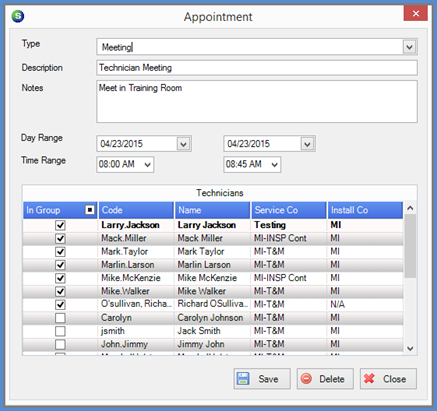
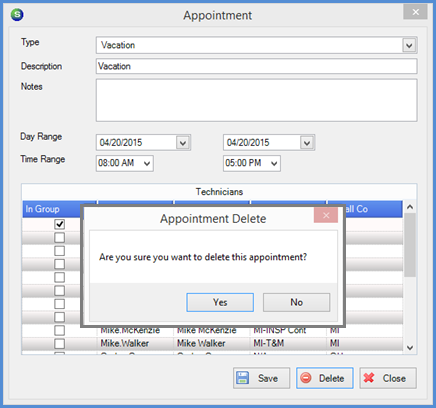
25761 25761-1
Previous Page Page 2 of 2