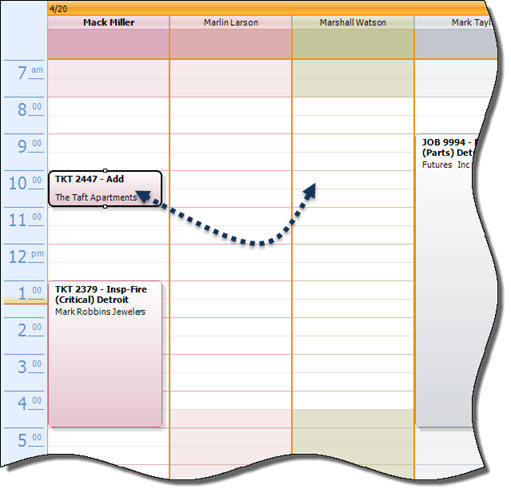
SedonaSchedule SedonaSchedule Processing Transactions Re-Schedule an Appointment
Re-Schedule an Appointment
Re-Schedule an Appointment - Drag & Drop
If a Technician Appointment is being re-scheduled for the same day; either with the same Technician or a different Technician, the easiest method is using the drag and drop method on the Schedule Board.
From the Schedule Board, click on the Appointment to be re-scheduled, hold the left mouse button down then drag the Appointment to the desired Technician column and time slot, then release the mouse. The Appointment is now moved to the new Technician/time-slot.
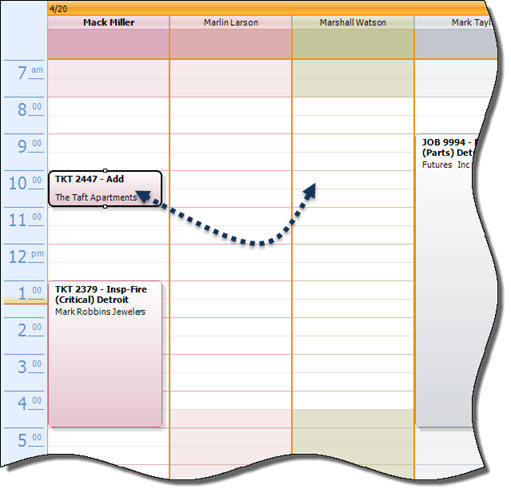
25701