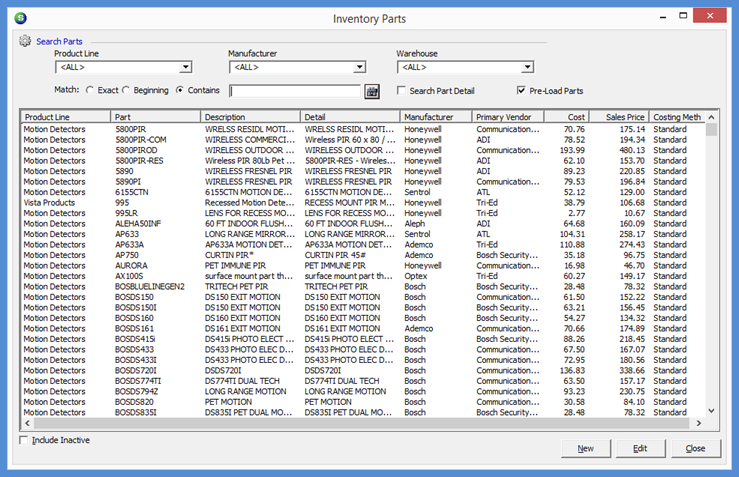
Searching for Parts (continued)
Once the list of parts has populated the Inventory Parts form, double-clicking on a Part in the list will open the Parts Explorer record. If Stock Tracking has not been activated, the Part will be opened in edit mode.
For more information on the structure and use of the Parts Explorer, follow the topic link : The Parts Explorer
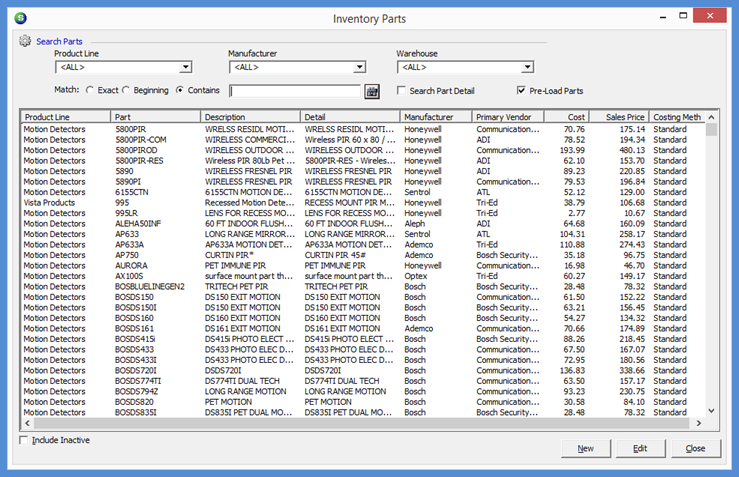
FRM 7000
Previous Page Page 2 of 2