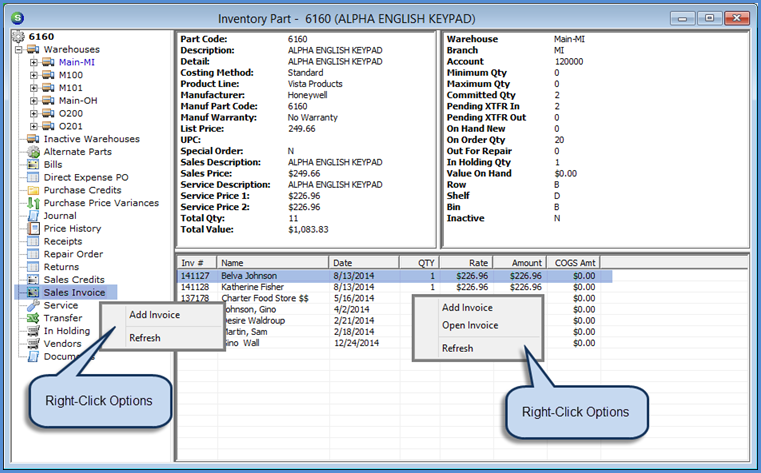
Inventory Parts Parts Explorer Part Explorer- Part Level Tree
Part Explorer - Part Level Tree
Sales Invoices
Highlighting this option will display a list of all Customer Invoices on which the part was sold. Double-clicking on a record in the Active Pane will open the Invoice record for viewing.
Right-Click Options (from Part Tree)
Add Invoice - Selecting this option will open the new Invoice form to create a Miscellaneous Invoice. User permissions are required to create a Customer Invoice.
Refresh - Selecting this option will refresh the information displayed in the Active Pane.
Right-Click Options (from Active Pane)
Add Invoice - Selecting this option will open the new Invoice form. User permissions are required to create a customer Invoice.
Open Invoice - While highlighting an item in the Active Pane, selecting this option will open the Invoice form for viewing. If the date on which the Invoice was created is in an open accounting period, and no payments have been applied to the Invoice, the Invoice may be edited and re-saved; the only exception would be Job Invoices. User permissions are required to edit a Customer Invoice.
Refresh - Selecting this option will refresh the information displayed in the Active Pane.
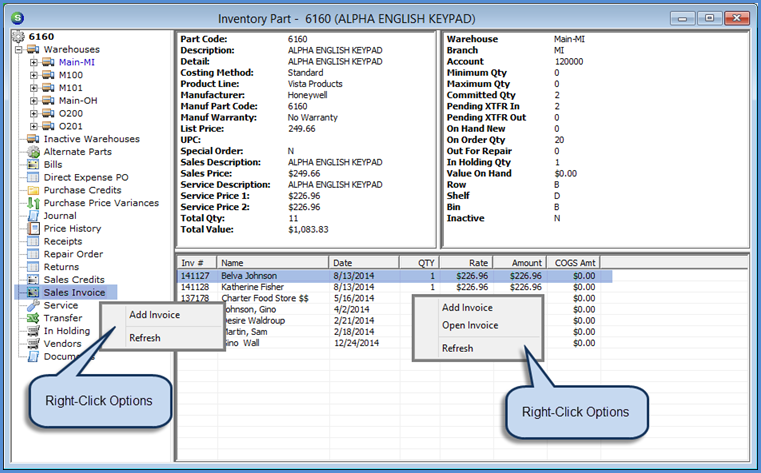
7112-1
Previous Page Page 13 of 18 Next Page