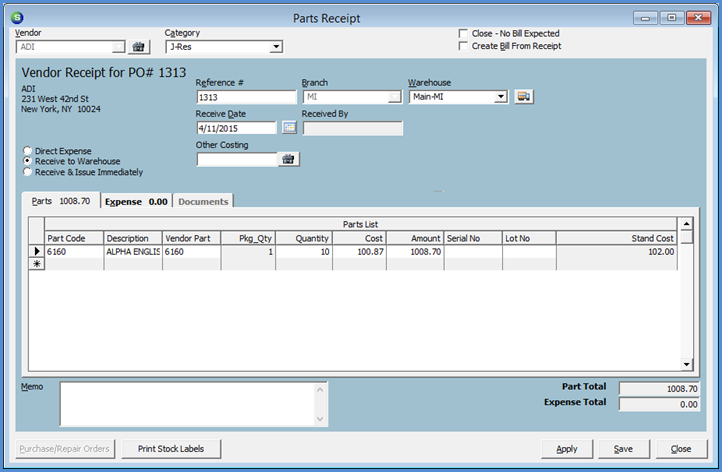
Receive Parts (continued)
5. The Parts Receipt form will fill in with the information entered on the Purchase Order or Repair Order being received. The Receive Date field in the header area of the form will default to todays date; you may override the default if this is not the correct date the parts were received.
If the Purchase Order being received is for a Job or a Ticket, select the Direct Expense radio button; this will save the step of performing an issue transaction to move the parts from the warehouse to the Job.
Verify the parts and quantities. If the entire Purchase Order or Repair Order is not being received, change the quantities to what is being received at this time. The Purchase Order will remain open and may be received multiple times until all parts are received. When finished, click the Save button located at the lower right of the form.
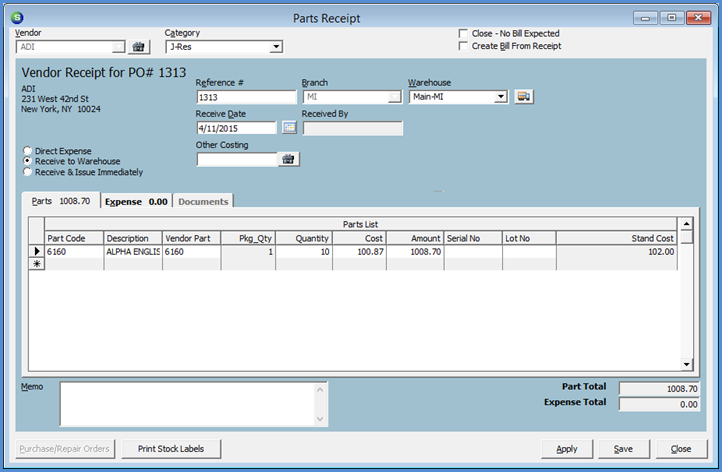
FRM 7022-1
Previous Page Page 2 of 2