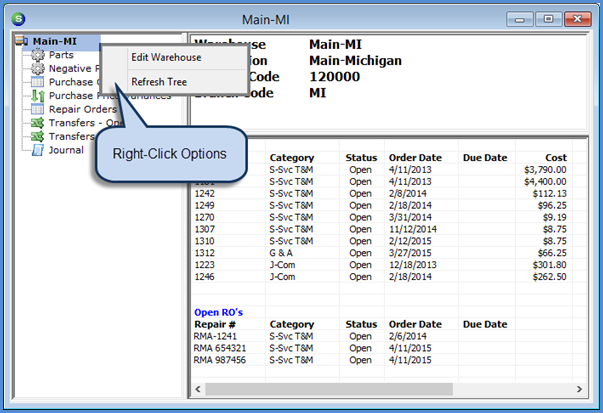
Inventory Warehouse Explorer Warehouse Explorer Tree Options
Warehouse Tree Options (continued)
Warehouse
When highlighting the name of the Warehouse at the top of the Warehouse Tree, the Active Pane will display a list of all open Purchase Orders and Repair Orders. Any of these open orders displayed may be opened by double-clicking on the item within the Active Pane.
Right-Click Options
Edit Warehouse - Selecting this option will open the Warehouse in edit mode.
Refresh Tree - Selecting this option will refresh all information displayed in the Active Pane.
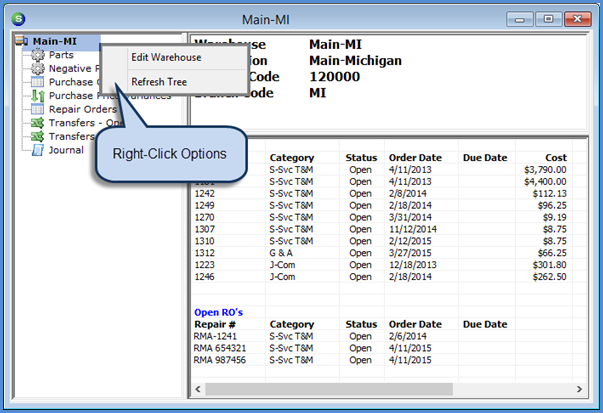
7909
Previous Page Page 2 of 13 Next Page