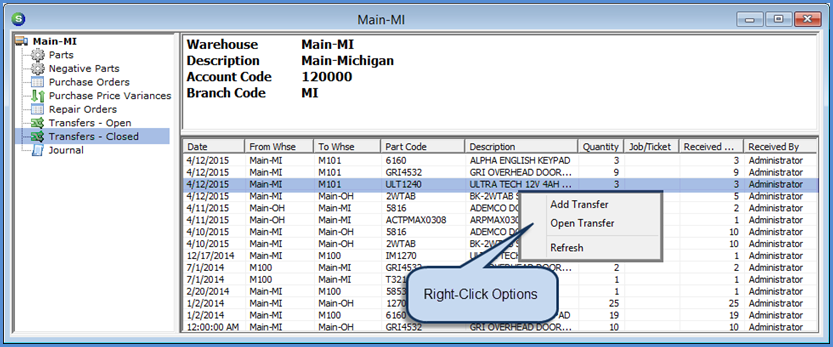
Inventory Warehouse Explorer Warehouse Explorer Tree Options
Warehouse Tree Options (continued)
Transfers - Closed
When highlighting the Transfers-Closed tree option, the Active Pane will display a list of all Closed Transfer Requests. This list may be re-sorted by clicking on any of the column headers. Double-clicking on any Transfer Request within the Active Pane will open the that record for viewing. Right-click options are only available from within the Active Pane.
Note: Transfer Requests were introduced to SedonaOffice with version 5.6.219 in June of 2014. All transfer transactions created prior to updating to this version of the software will appear in the Closed Transfer list. When opening one of these older transactions, it may appear it was created/received using a Transfer Request. In order to migrate over to Transfer Requests (at the database level), when upgrading to 5.6.219, a script processed which created "fictitious" Transfer Request records for all prior part transfers.
Right-Click Options (from Active Pane)
Add Transfer - Selecting this option will open the Transfer Request form where you may setup a new Transfer Request.
Open Transfer - Selecting this option will open the Transfer Request record highlighted in the Active Pane.
Refresh - Selecting this option will refresh all information displayed in the Active Pane.
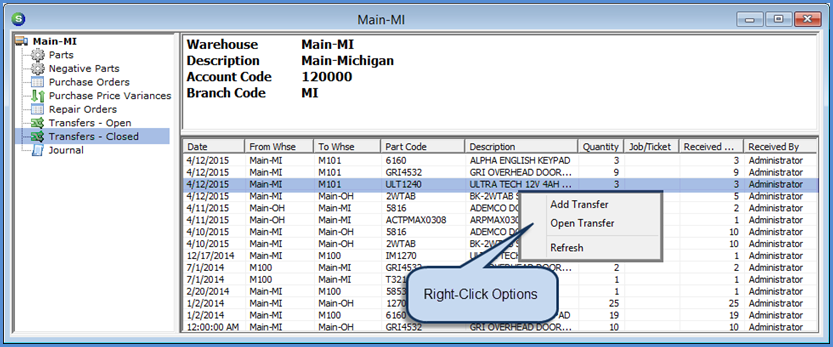
7923
Previous Page Page 12 of 13 Next Page