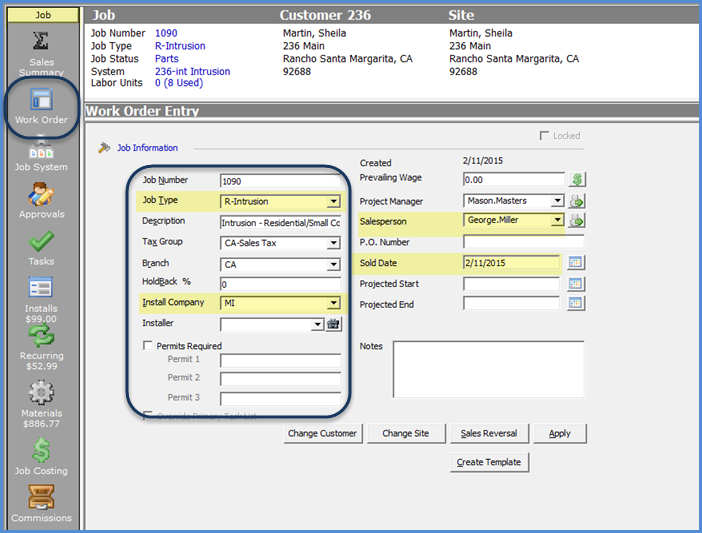
Job Management The Job Record Job Toolbar
Work Order (continued)
Work Order Data Entry Fields & Function Buttons
There are several data entry fields on the Work Order form, only four of these are required data entry fields by the User. Once you understand the intended use of each field, you will develop your own internal policies on how to fill in this form.
Job Number - This field most likely will auto-fill withe the next Job Number. If your company is not allowing for auto-numbering, fill in according to your company policies and procedures. The Job Number is the main identifier for a Job. When associating expenses to a Job, the Job Number is the linking value.
Job Type - Select from the appropriate choice from the drop-down list. The Job Type controls many elements of the job both operationally and from an accounting standpoint. Once the Job is created, the Job Task List will fill with the default values setup for the Job Type. If you selected the incorrect Job Type and then change it to the correct type, the Job Task List will not change to the Task List of the new Job Type.
Description - This will auto-fill with the default description on the Job Type setup; you may override this if desired. This field will allow up to 50 characters.
Tax Group - The Tax Group will auto-fill with the tax group assigned to the Site for the Job. This should not be changed unless the invoiced charges for the Job will be taxed differently than the default. User permissions are required to change the Job Tax Group.
Branch - The Branch will auto-fill with the branch code assigned to the Site for the Job. User permissions are required to change the Job Tax Group.
HoldBack% - If your customer requires that a certain percentage of each invoice be deducted, then enter that percentage in whole numbers; otherwise leave this set to zero. Holdbacks are often referred to as Job Retainage.
Install Company - Select from the appropriate choice from the drop-down list. This is the company responsible for performing the installation work.
Installer - This field is for selecting the Lead Installer for the Job. When clicking on the drop-down arrow, the list of all Installers/Technicians are available from with to select. This field is optional.
Permits Required - If this box is checked, three additional fields will be available; Permit 1, Permit 2, and Permit 3. These are text fields for typing in any types of permits required for the Job. This information will print on the Job Ticket.
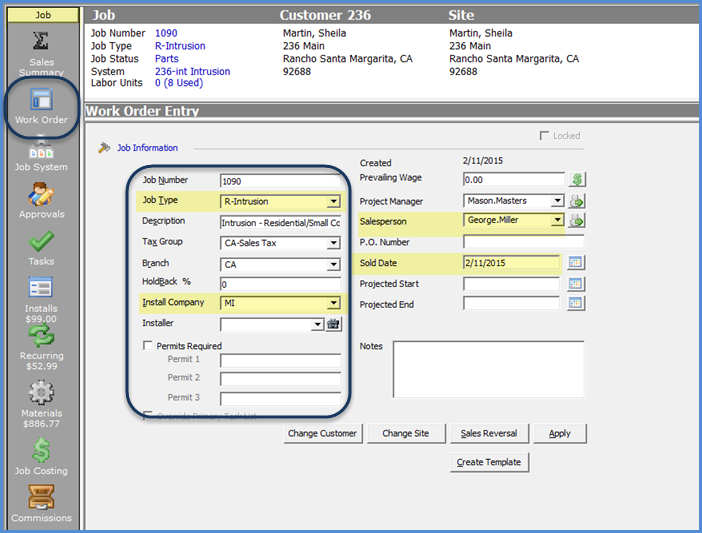
10208
Previous Page Page 4 of 58 Next Page