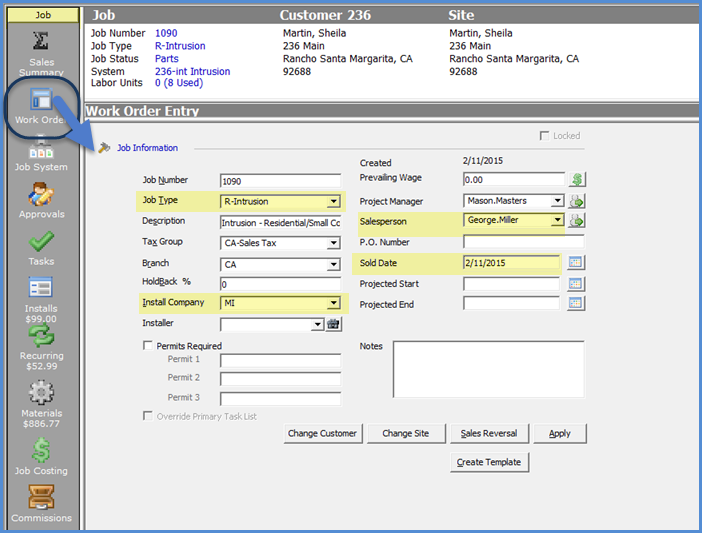
Job Management The Job Record Job Toolbar
The Work Order is the first data entry form for a new Job and contains key fields which control how the Job will be processed and costed. There are four key fields on this form which are required to be able to save and advance to the second Job setup form; Job Type, Install Company, Salesperson and Sold Date.
The Job Type determines the following:
·Which tasks will be loaded into the Job Task list
·Material Cost of Goods Sold Account
·The default income and expense posting Category
·Work in Process accounts for Materials and Miscellaneous Expenses
·The Billing method for the Job; lump sum amount or progress invoicing, percentage invoicing or holdback invoicing
·Labor, Overhead and Commissions posting G/L accounts (Optional overrides for the Install Company and Setup Processing setup)
·Commission Types
·Approvals required (only used if Job Approvals have been activated)
The Install Company determines the following:
·Work in Process accounts for Materials and Miscellaneous Expenses
·Labor and Overhead posting G/L accounts (will be overridden by any selections on the Job Type setup)
·Method of generating Labor Timesheets if scheduling with the Appointment Summary
The Salesperson selected will be used for calculating and applying commissions to the Job. Several Job reports found on the Report Manager have options to group by the Job Salesperson.
The Sold Date is used as a filter on most Job Management reports.
All data entry fields on the Work Order form are continued on the next page.
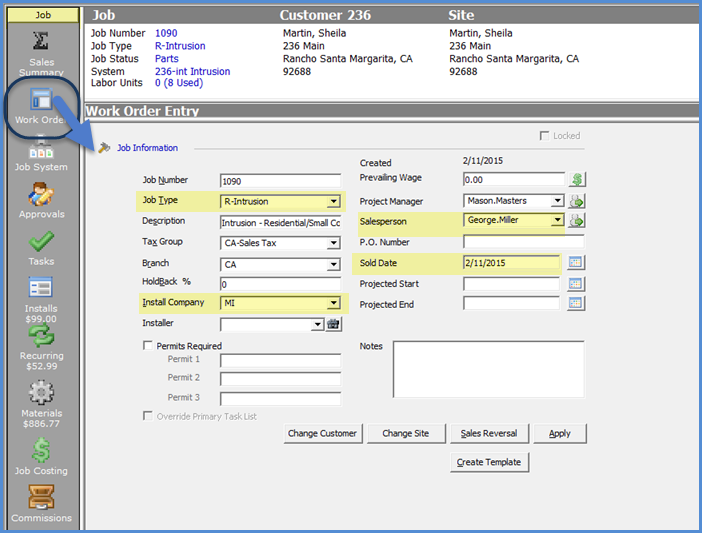
10204
Previous Page Page 3 of 16 Next Page