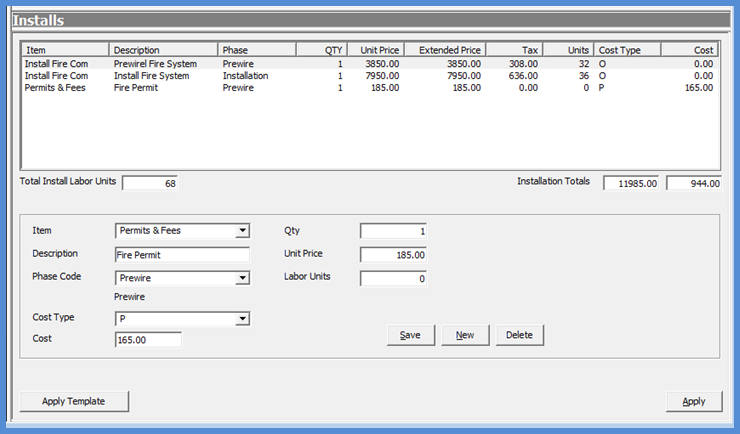
Job Management The Job Record Job Toolbar
Installs Data Entry Fields
Item - Make the appropriate selection from the drop-down list. The Item Code will not print on the invoice.
Description - This field will automatically fill with the description of the Invoice Item selected in the previous field. This may be modified if needed and will print on the customer's Invoice. Notice in the example below, the first two Install lines use the same Item code, but have different descriptions.
Phase Code - Select the appropriate Phase code from the drop-down list. On the Job Task List, there must be a corresponding Invoicing Task with the same Phase code as the Install lines.
Qty - Enter the quantity to invoice; typically this is set to 1, unless the Install line is for Installation Labor and you want to enter the number of labor hours and then enter the hourly rate in the Unit Price field. The choices you make here depend on how the customer needs the invoice to be presented.
Unit Price - Enter the amount to invoice for this Item. When the Invoice is created, the Qty x the Unit Price will calculate on the Invoice form.
Labor Units - On each Install line you may enter the number of Labor Units to complete the Job. If you have more than one Install line, you may spread out the Labor Units between the lines or enter the total on one line only. As labor timesheets are posted to a Job, those labor units will be displayed in the header area of the Job record.
Cost Type - If your company is using the WeEstimate software and importing Jobs into SedonaOffice, this field will automatically be populated with data from the WeEstimate Quote, if any exists for the Install line. For SedonaOffice customers not using WeEstimate, you may select a Cost Type from the drop-down list if there is a direct cost related to the Install line. This field is for informational purposes only.
For example in the screen shot below, we have an Install line for Permits & Fees, since there is a direct cost to the company associated with this item, we have selected a Cost Type and entered the actual cost to the company. We have marked up the Permit for administrative processing, so the Unit Price to invoice is higher than the company cost.
Cost - If your company is using the WeEstimate software and importing Jobs into SedonaOffice, this field will automatically be populated with data from the WeEstimate Quote, if any exists for the Install line. For SedonaOffice customers not using WeEstimate, you may type in a Cost if there is a direct cost related to the Install line.
Apply Template Button - This button is used if you want to import the Install Charges from one of your company Template Jobs.
For more detailed information on Templates, click here. Do not click this button unless you have knowledge of how this button functions. Consult your management team on this option.
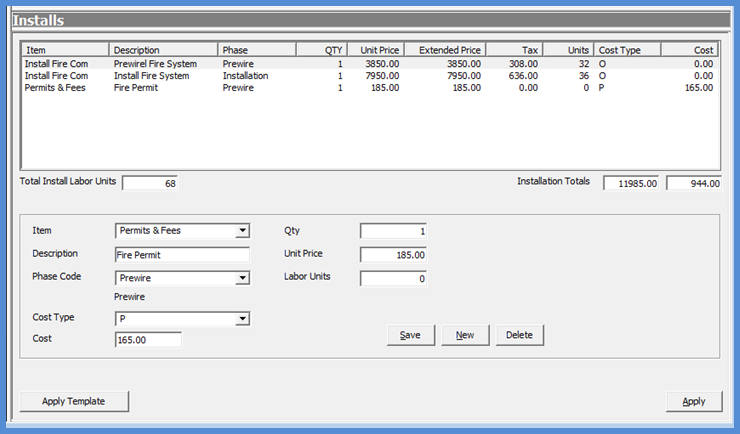
10223
Previous Page Page 12 of 58 Next Page