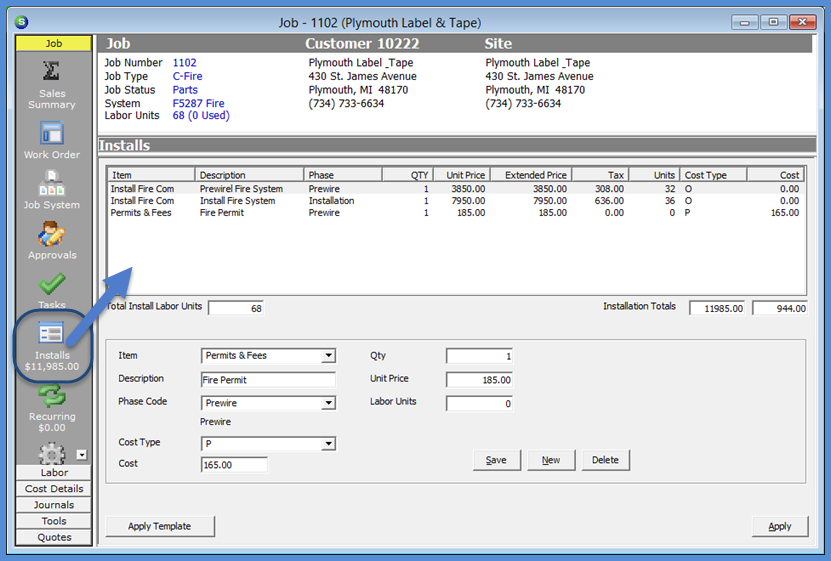
Job Management The Job Record Job Toolbar
The Installs form is used to create a list of non-recurring type Invoice Items that will be invoiced to the customer. If the Job is being billed for one lump sum contract amount, you would create one line item. If that Invoice Item is being invoiced in increments at different phases of the Job, you would enter more than one line and select the appropriate phase code. If you will be invoicing for multiple services such as an Installation fee, a permit, project management fees, etc., you would enter an Install line for each unique item that will appear on the invoice.
On each Install line you may enter the number of Labor Units to complete the Job. If you have more than one Install line, you may spread out the Labor Units between the lines or enter the total on one line only. As labor timesheets are posted to a Job, those labor units will be displayed in the header area of the Job record.
Once an Install charge line has been invoiced, it may not be modified.
Each data entry field on this form will be described on the following page.
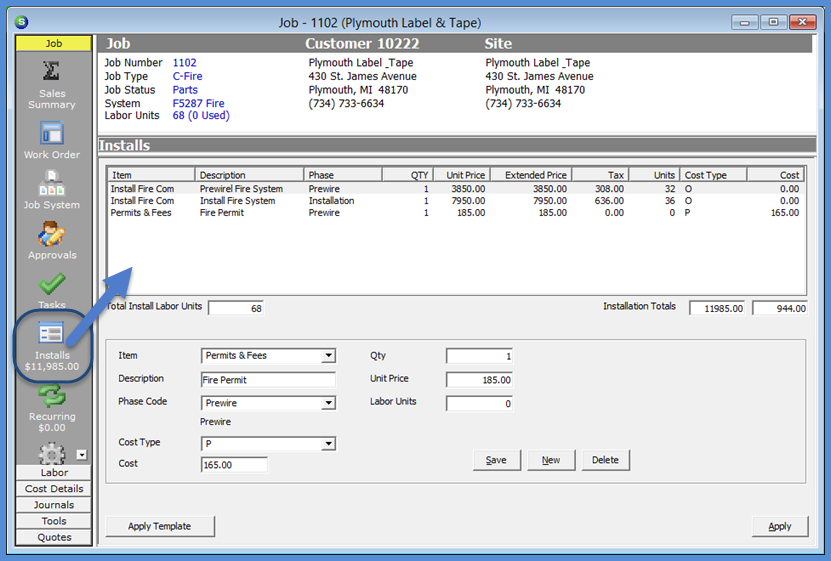
10222
Previous Page Page 11 of 58 Next Page