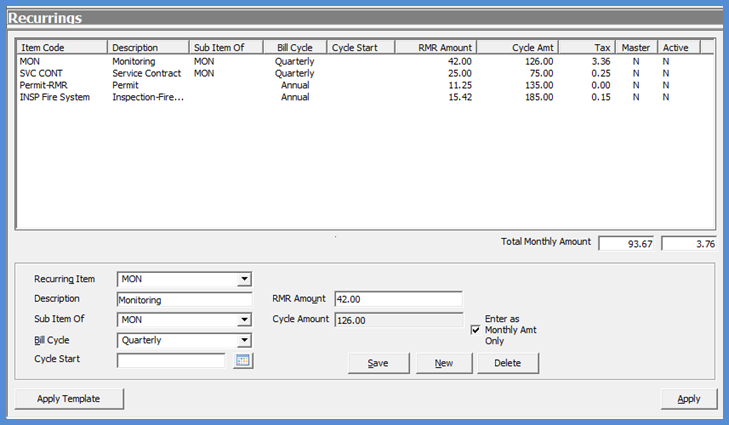
Job Management The Job Record Job Toolbar
Recurring Data Entry Fields
You may setup as many Recurring lines as needed for invoicing your customer.
Recurring Item - Make the appropriate selection from the drop-down list. The Item Code will not print on the invoice.
Description - This field will automatically fill with the description of the Recurring Item selected in the previous field. If there is specific verbiage the customer must have appear on the invoice, this field may be modified as needed. You may enter up to 50 characters into this field.
Sub Item Of - This field is used if your want to roll-up more than one Recurring Item on the Customer's Cycle Invoices. The drop-down list in this field is the same as the Recurring Item field; the source is your Invoice Item setup table. The sub item would be set to the Item Code for the rolled-up recurring lines. As in the example shown below, we have a Recurring item of MON with the Sub Item of MON, and a Recurring Item of SVC CONT with a Sub Item of MON. Both the Recurring Items will roll together and the default invoice description will be that associated with the MON Item Code. The customer will see one line for the total of the two charges on their Cycle Invoices.
Bill Cycle - Select the Billing Cycle for the Recurring Item; choices are Monthly, Quarterly, Semi-Annually, and Annually. All Recurring Items do not have to be on the same Billing Cycle.
Cycle Start - Typically when setting up the Recurring Item, the start date is not yet known. Once a staff member has verified the services are active, the may enter that date in this field. When the Invoice is created, if a date is entered into this field, it will flow to into the Invoice recurring start date field.
Enter as Monthly Amt Only - If this checkbox is selected, you will enter the monthly billing rate in the RMR Amount field. If this checkbox is not selected, you will enter the Cycle Amount in that field. If the Billing Cycle is anything other than Monthly, sometimes it is easier to enter the Cycle Amount and let the software calculate the monthly amount for you.
RMR Amount - The monthly billing rate for the Recurring Item.
Cycle Amount - The cycle billing rate for the Recurring Item.
Apply Template Button - This button is used if you want to import the Recurring Items from one of your company Template Jobs.
For more detailed information on Templates, click here. Do not click this button unless you have knowledge of how this button functions. Consult your management team on this option.
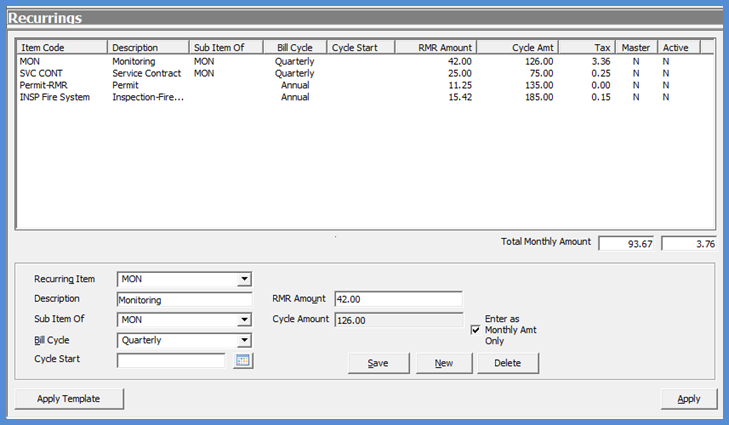
10227
Previous Page Page 14 of 58 Next Page