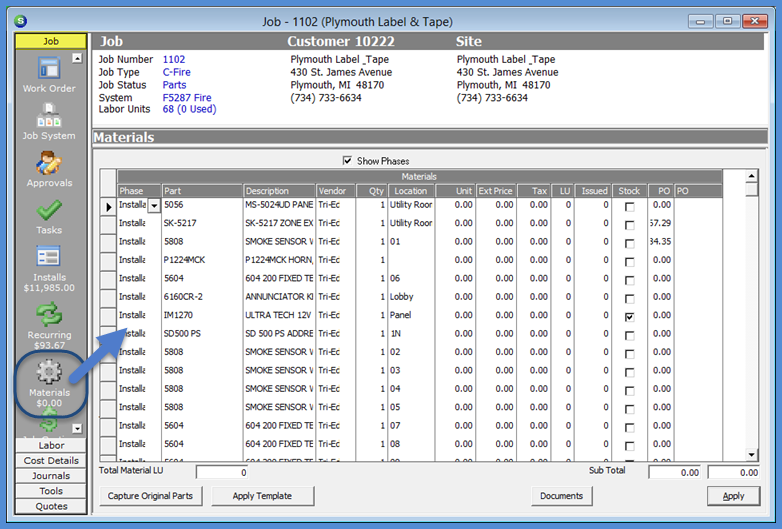
Job Management The Job Record Job Toolbar
The Materials form is used to create a list of inventory parts that will be used in the System installation and possibly invoice for individual parts; this depends on the Job Type setup.
Depending on the Job Type setup, Part sales prices may or may not automatically be filled in. If prices fill in for the Parts, this indicates you will be invoicing the customer for each individual Part entered in the Materials list. Sales prices may be overridden If the customer is being charge a different amount. Any part lines with a unit price will print on the customer Job Invoice.
If unit prices do not default into the part lines, this assumes you will be invoicing your customer under the Install Charges.
Once the Materials list has been saved, the Capture Original Parts button will be displayed at the lower left of the list. Clicking this button saves the original parts lists and creates a new "Working Parts List". If any changes need to be made to the parts list after the capture, this is done from the working parts list. You may toggle back and forth between the original parts list and the working parts list to see what changes have been made as the job progresses.
After "Capturing" the original parts list, if it is discovered the capture was performed before the parts list was completed, a User with the appropriate permission will have access to the Override Parts Capture button. Clicking the Override Parts Capture button will create a new Original and Working parts list.
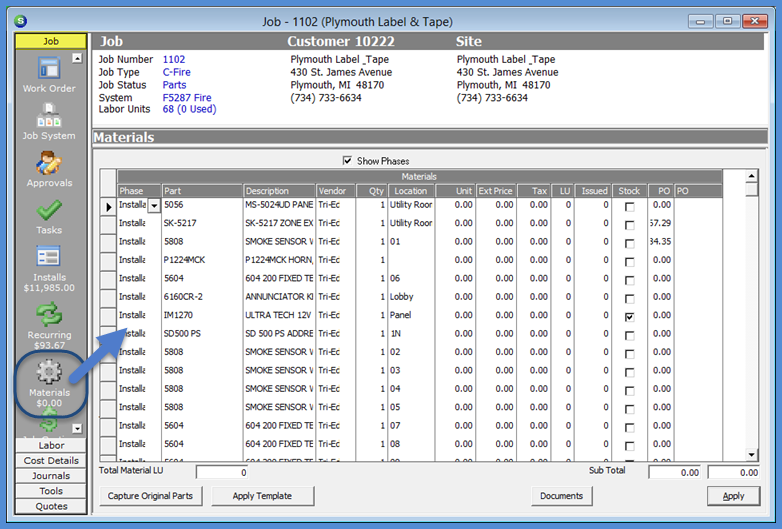
10230
Previous Page Page 15 of 58 Next Page