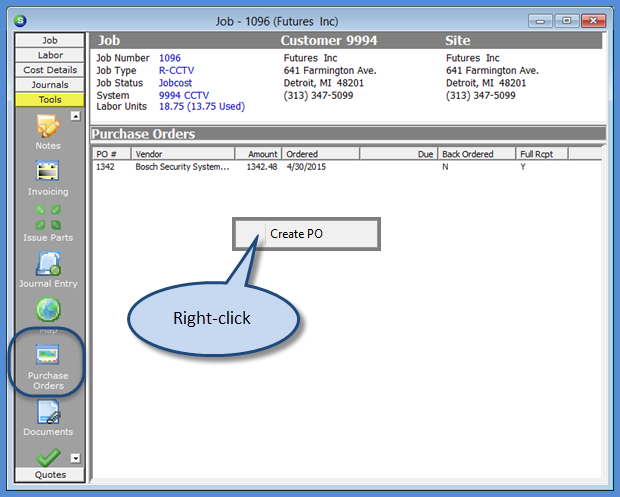
Job Management The Job Record Tools Toolbar
The Purchase Orders form is used to create Purchase Orders for the parts contained on the Job Materials List. You may also view any previously created Purchase Orders for the Job.
To create a Purchase Order, place the mouse in the white area of the Purchase Orders form, right-click then select the Create PO option. If there are multiple Primary Vendors associated with the parts entered on the Materials List, the Select Vendors to Create PO's for form will be displayed. You will select one Vendor at a time from the Primary Vendor list to create a Purchase Order. Once a Vendor is selected, the New Purchase Order form will open filled in with all the parts on the Materials List for the Primary Vendor selected. If all parts on the Materials List have the same Primary Vendor, the New Purchase Order form will open filled in with the parts.
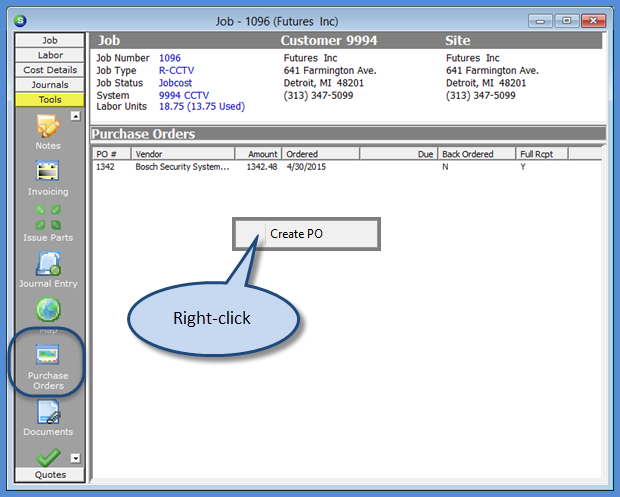
10288
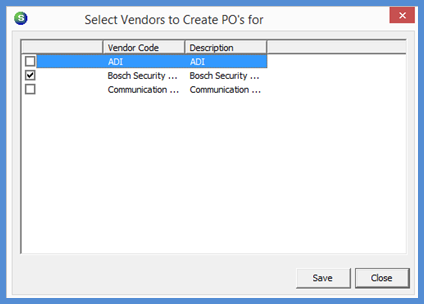
10288-1
Previous Page Page 51 of 58 Next Page