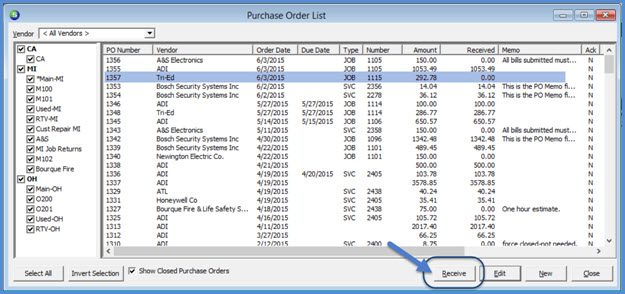
Job Management Purchasing Parts and Expense Items Receiving Purchase Orders
Receiving a Purchase Order from the Accounts Payable module
Purchase Orders for Parts or Expense Items may be received using this method.
1. From the Main Application Menu navigate to Accounts Payable and select the Purchase Orders menu option.
2. The Purchase Order List will be displayed. Locate the purchase order to receive in the list; highlight the line then click the Receive button located at the lower right of the form.
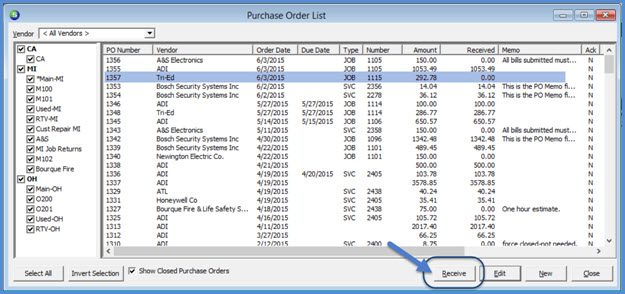
10750
Page 1 of 2 Next Page