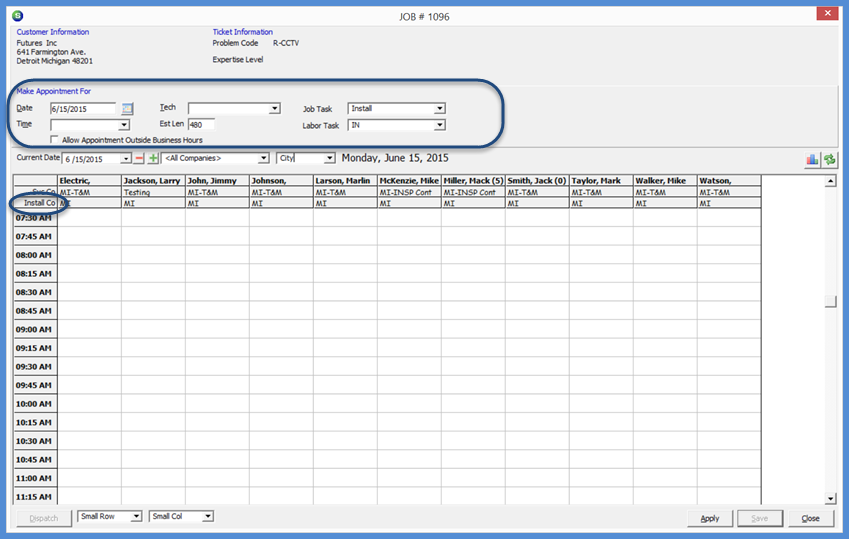
Job Management Job Processing Tools Job Appointments
Job Appointments (continued)
6. The Appointment Scheduling form will be displayed to select the Installer and date/time slot on which the Installer will be scheduled for work.
In the header area make the desired selections:
·Date - The appointment date will default to today's date; either type in the date for the appointment or click on the calendar icon to the right of the field to open the calendar to select a date.
·Est Len - Enter the amount of time (in minutes) required for the appointment.
·Job Task - Select the appropriate Job Task from the drop-down list.
·Labor Task - Select the labor function the Installer will be performing.
In the Schedule area, locate the Installer who you will be scheduling then click once in the block of the start time of the appointment the click the Apply button located at the lower right of the form.
Click the Close button when finished.
If more than one Installer is being scheduled or you need to schedule multiple appointments for the same Installer, repeat steps 5 and 6 for each appointment needed for the Job.
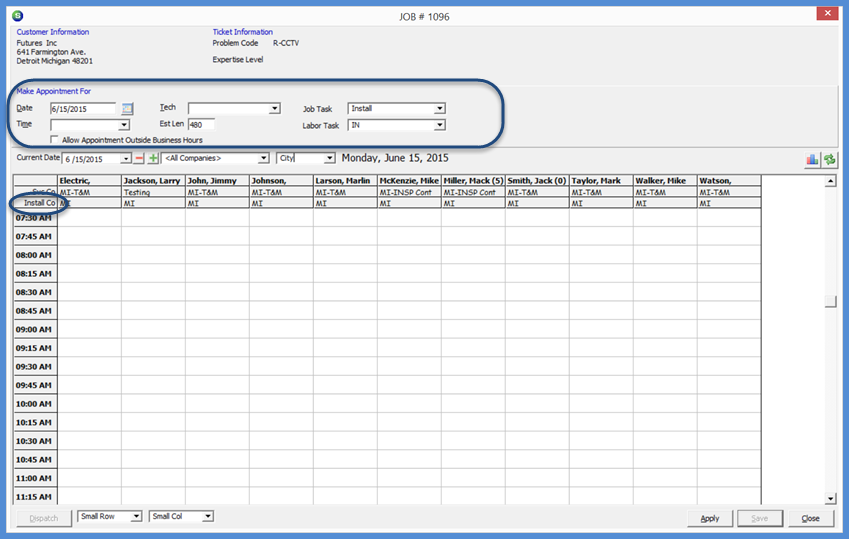
10862
Previous Page Page 2 of 2