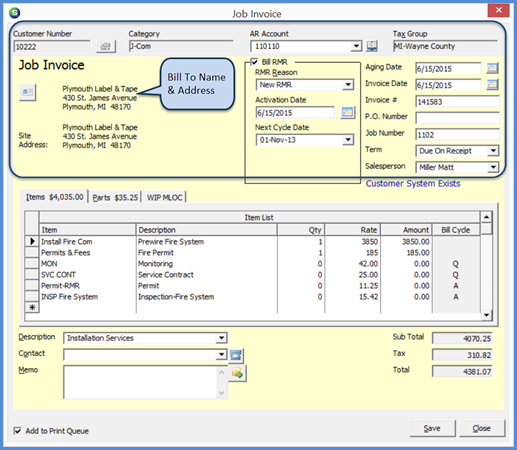
Job Management Job Invoicing Job Invoice Definitions
Job Invoice Definitions
The Job Invoice is automatically filled in with all charges setup on the Job that have not yet been invoiced and other fields that default information from the customer and the customer Bill To records.
Items, recurring items and parts being invoiced is strictly controlled by those items setup on the Job record. You may not manually add any additional items to a Job invoice. If additional items need to be invoiced, they must first be setup on the Job record.
This form consists of three possible tabs in the center area of the form and many data entry fields; these will be defined on the following pages.
Job Invoice - Header Section
Bill To Name & Address - The customer bill to address which is flagged for Job invoices, will default into the invoice form; if the customer has only one Bill To address, this address will automatically fill into this area. If the customer has an alternate Bill To address setup that you need to use for this invoice, click the button to the left of this field to select the correct Bill To address.
Bill RMR - This box contains information which controls what period of time a customer will be billed for recurring services on this invoice.
The RMR Reason will default from the SedonaSetup defaults; you may select a different reason code from the drop-down list. This is the reason why the new recurring is being created.
The Activation Date and Next Cycle Date fields control the period of time the customer will be invoiced for the recurring services listed in the body of the invoice. In the example provided below, the customer is setup for quarterly invoicing and will be invoiced for 2.2 months of recurring for the service period of 8/26/2015 (Activation Date) through 10/31/2015 (one day prior to the Next Cycle Date selected. Once this invoice is saved, the Recurring Lines will be setup on the customer record. When the November 2015 cycle is generated, this customer will be invoiced for a full quarter of services.
If the Recurring Charges are to be invoiced on a separate Job Invoice, un-check the Bill RMR checkbox; all Recurring Charges lines will be removed from the invoice body and may be invoiced at a later time.
If there are no recurring charges setup for the Job, ignore this section.
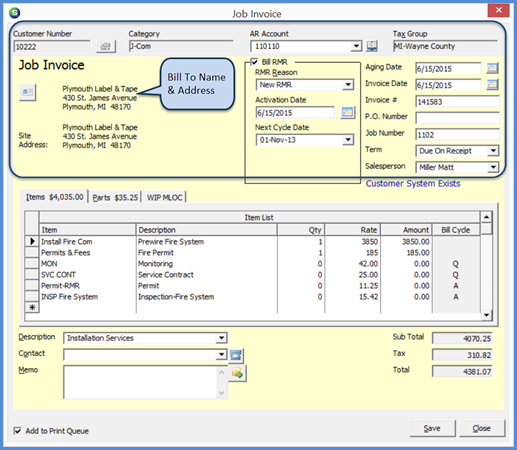
11252
Page 1 of 6 Next Page